
Get a Quote
Get a Quote and Find Services to Fit Your Needs 50000+ Satisfied Clients
5000+ Licenses & Registration
15 Branches across India
75 Years + Combined experience
Preface: This post was originally published in 2024 and has been updated on July 07, 2025, to provide you with the most current and accurate information.
The vehicle details refer to information regarding a vehicle, such as registration number, registration date, owner name, vehicle class, fuel, etc. All this information is mentioned in a document known as Registration Certificate (RC). Did you know that the Vehicle Details can be checked online? Yes, you can check Car/bike information online by visiting the Parivahan portal as long as you have the registration number. If you are searching for an answer to these questions: how to check car information, how to check bike details, or how to check car owner details, then keep scrolling through this article. We’ll guide you on how to check vehicle details online or through SMS.
Alternatively, you can check the car or bike’s details through SMS. No internet connection is needed for this. So, in case you’re unable to fetch the Vehicle information through Parivahan, you can use this alternative method. Follow the below-mentioned steps to find out bike or car details through SMS:
Step 1: Visit the Parivahan portal.

Step 2: On the homepage, click on the ‘Information Services’ option.
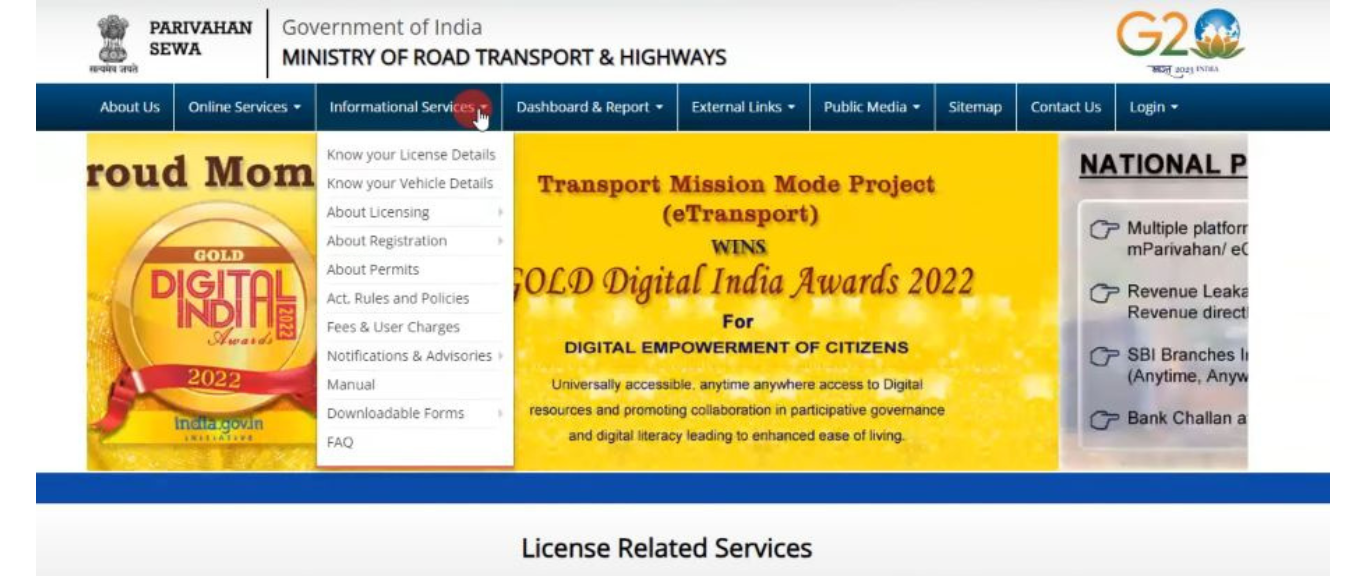
Step 3: Now, click on ‘Know Your Vehicle Details’ option.

Step 4: Now, enter the vehicle registration number of the car or bike to extract its information.
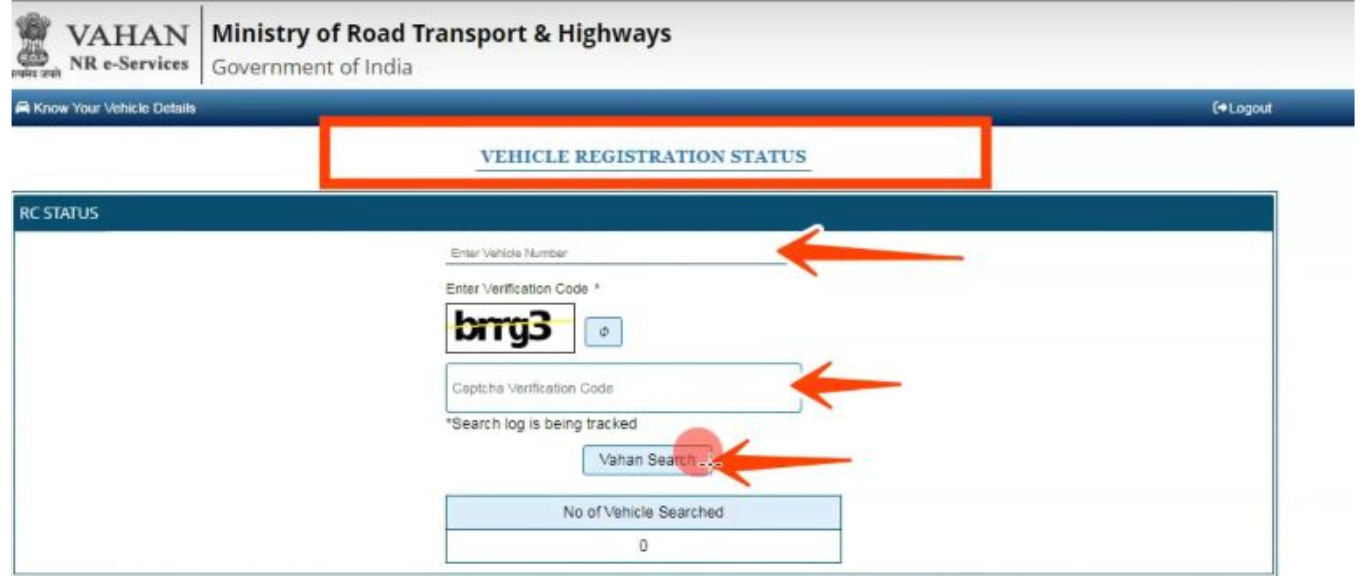
Step 5: Enter the captcha code to pass the human verification process, and then click on ‘Vahan Search.’
Step 6: Now, the vehicle owner’s information will be displayed. For convenience, you can note down these information.
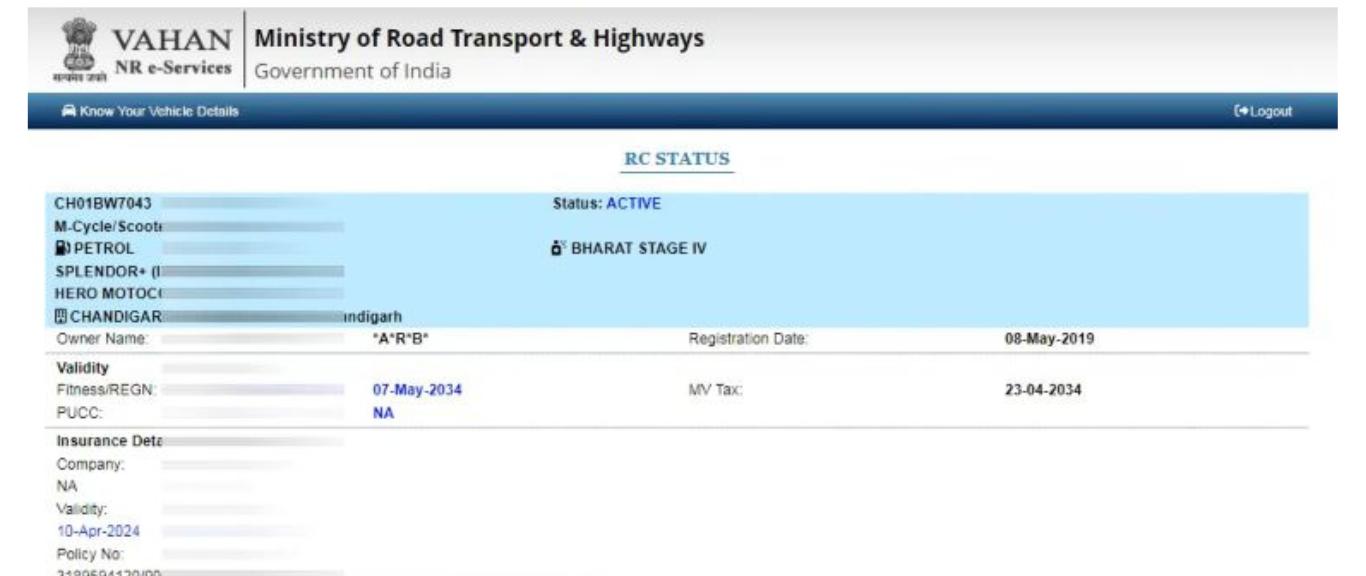
As long as you have the vehicle registration number, you can check the details of any vehicle.
Alternatively, you can check the car or bike details through SMS. No internet connection is needed for this. So, in case you’re unable to fetch the Vehicle information through Parivahan, you can use this alternative method. Follow the below-mentioned steps to find out bike or car details through SMS:
Step 1: On your mobile, enter: VAHAN <space> Vehicle Registration Number (Example: VAHAN MH01B8444)
Step 2: Now, send this SMS on the phone number: 7738299899. Make sure that the message is successfully delivered.
Step 3: Now, you will receive the complete details of the vehicle owner. information such as make & model, car/bike insurance policy details, RC expiry information, PUC Certificate information, RTO information, and so forth, will also be mentioned.
Due to the fact that two-wheelers and four-wheelers are the most popular forms of transportation, the number of new and used car and bike sales has skyrocketed. In the event of an accident or hit-and-run, while buying a used car, or during an RTO inspection, are a few situations in which and when we could require the vehicle owner's details.
For convenience in these circumstances, the Indian government has made the car owner information available through Parivahan portal and SMS. It is our primary duty as citizens of India to use the RTO vehicle information properly.
As long as you have the vehicle registration number, you can check the vehicle’s details online using the Parivahan portal of the Transport Ministry. Alternatively, you can use the SMS facility, which does not require an internet connection. By following the steps mentioned in this blog post, you can check the complete information of the vehicle, including make & model, car/bike insurance policy details, RC expiry information, PUC Certificate details, RTO information etc.
Q1. Can I check auto rickshaw details online?
A. Yes, you can check the auto-rickshaw details online on Parivahan. Simply follow the steps mentioned in this blog post.
Q2. How to know vahan vehicle details without the internet?
A. You can know RTO Vehicle information without the internet by sending an SMS. On your mobile, enter: VAHAN <space> Vehicle Registration Number (Example: VAHAN MH01B8444). Now, you must send this SMS on the phone number: 7738299899.
Q3. How to check car details using PAN?
A. As of yet, there is no facility to check car information using PAN.
Q4. What vahan vehicle details does an RC contain?
A. An RC contains the registration number, make, model, engine number, chassis number, and details of the vehicle owner.
Q5. What can I do if the parivahan vehicle details aren’t available on Parivahan website?
A. If the RTO vehicle information isn't available on Parivahan, try the SMS facility instead. If you still can’t find the Vehicle information, visit a local RTO office near you.
Q6. How to get vehicle owner details?
A. You can get mparivahan vehicle details of owner by using the Parivahan website, the mParivahan app or through SMS service.
Q7. How to conduct RTO number search?
A. You can conduct RTO number search by visiting the Parivahan website.
Q8. Can you check vehicle details by number?
A. Yes, you can check vahan details by number. All you need to do is enter vehicle registration number on the official VAHAN website.

Want to know More ?