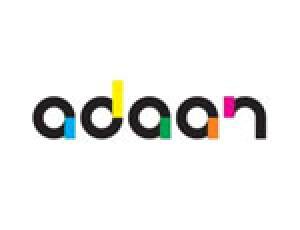Get a Quote
Get a Quote and Find Services to Fit Your Needs 50000+ Satisfied Clients
5000+ Licenses & Registration
15 Branches across India
75 Years + Combined experience
Company search is a tool where you can find information about a registered company, its directors, registered trademarks, company address and other details. Finding the necessary details about a company is mandatory to avoid any legal penalties in future.
In India, there are over 1.51 million registered companies. Out of these, over 1.5 million companies are limited by shares and 296 are unlimited liability companies. -Statista report of January 2023.
So, for any new company choosing a unique name, trademark, etc. is important and they can find all the information about existing companies through a search tool. The MCA company search is a crucial step before registering any company.
At the Registrationwala website, you get an MCA company check tool to fetch the registered company's details. You can access the regulatory information about a business entity including its CRN (Company Registration Number), date of incorporation, its directors, its activity status, charge details, trademarks etc.
To find the details of an existing company, choose the name, address, Director's name or trademark from the drop-down and type the name in the search bar section. You can run the company details check through the tool of Registrationwala.
Search the character, words or any letter related to your company name in the search bar. For example: if you want your new company name to be "ABC Private Limited", then search ABC and all the companies that already exist on the name will appear. If there is no company related to your name, choose your selected name but if there is an existing company, choose another name and follow a similar process to find a unique name. Through this company name search tool, you can also search the director, trademark or address of the company.
Select the option "Director" from the drop-down to search company by director name and then search for the name of the Director or just type the starting letters of the name. The full name and the DIN (Director Identification Number) will appear, click on it. The following information will appear:
Set the tool at the address, and then type the letter of address, pincode, and anything related to the company's location. The address will appear, with the pin code, state, and country. Click on it and the CIN (Company Identification Number), Name of the company and complete address will appear.
The trademark is an important part of the business that helps customers identify the brand among many businesses. Through the trademark search, you get to know the businesses that already exist in the market with the same name. It also protects your brand name from infringement.
To do the TM search, choose the trademark from the drop-down and type the letter or word of the name. The related search will appear about the protection activation of the trademark or class. Click on the search result and the following information will appear.