
Get a Quote
Get a Quote and Find Services to Fit Your Needs 50000+ Satisfied Clients
5000+ Licenses & Registration
15 Branches across India
75 Years + Combined experience
A PAN Card is a unique ID card for individuals and businesses that pay taxes. It contains a 10-digit alphanumeric number issued by the Income Tax Department. If you want to learn how to download ePAN Card, then you are on the right track by visiting our page. In this informative blog post, we shall explain to you all the necessary steps to guide you on how to download PAN card online.
The full form of PAN card is Permanent Account Number card. A PAN is an important document when it comes to tax. It serves as a valid ID proof and allows you to access various financial services, such as bank account opening, investing in Mutual Fund Schemes, or applying for loan and credit card.
A lot of people think that only those who are above 18 can get a PAN. However, that’s actually not true. The Income Tax Department has not set any specific age limit for getting a PAN. This means that even the kids can apply for the PAN if necessary.
For successfully downloading PAN online, make sure you fulfill all the key prerequisite conditions:
You must have an existing PAN card to be able to complete the ePAN download online.
You can only download your e-PAN from the website where you applied for a new or updated PAN. For example, if you applied for your PAN through NSDL Protean, you can download it from their website. Similarly, if you applied through UTIITSL, you can download it from their website.
For downloading the ePAN, you will have to provide acknowledgement number, PAN number or Aadhaar number and Date of Birth (DOB).
The device must have a PDF reader since the ePAN will be downloaded in the PDF format.
Having a stable internet connection is necessary to download the e-PAN card successfully.
The mobile number linked with your PAN must be valid as an OTP will be sent on it during the ePAN card download process.
For downloading the PAN card from the official NSDL Protean Portal, follow the steps mentioned below:
Step 1: Visit the NSDL Protean portal.
.png)
Step 2: Once you are on the homepage, select down and click on ‘Request for ePAN/ePAN XML (PANs allotted in last 30 days)’ or ‘Request for e-PAN/e-PAN XML (PANs allotted prior to 30 days)’ as applicable. Thereafter, a new page will appear.
.png)
Step 3: On the new page, select either ‘Acknowledgement Number’ or ‘PAN’ option depending on your preference.
.png)
(Contd.) If you choose the PAN option, you will have to enter your PAN number, aadhaar number, date of birth/incorporation/formation, GSTN (optional), and then click on the ‘submit’ button.
If you choose the acknowledgement number option, then you will have to enter your acknowledgement number, date of birth/incorporation/formation, captcha code and then click the ‘submit’ button.
.png)
Step 4: Now, choose an option for receiving OTP. You can choose Email ID, Mobile Number, or both. After choosing, tick the declaration and then click on the generate OTP button.
.png)
Step 5: Enter the OTP you receive, and then click on ‘Validate’.
Step 6: In case your free download facility for ePAN is exhausted, a message will appear on your screen. Click on the ‘Continue with e-PAN download facility.’ Now, you must select the payment mode and pay the fee.
Step 7: Your e-PAN card will be sent on your email ID in PDF format. You can click on the download icon for downloading your ePAN card successfully.
Once you fulfill all the above-mentioned steps, your e PAN download process will be completed.
For an individual or a business entity, a PAN is one of the most crucial documents. An ePAN card is equivalent to a physical PAN card, but it is easier to carry on your mobile phone/laptop, and you don’t have to worry about losing it, unlike a physical PAN. The E Pan download process is simple and convenient—just follow the steps outlined in our post. If you are unable to download your ePAN, you can contact customer care on the official website of the respective portal where you applied for your PAN.
Q1. Can I download PAN online?
A. Yes, you can download your ePAN card online from the NSDL Protean, UTIITSL, or the Income Tax website.
Q2. What are the charges for PAN card download?
A. You can download a new or updated PAN for free within 30 days of allotment; after that, there is a charge of Rs. 8.26 for downloading.
Q3. How to download the ePAN from DigiLocker?
A. Sign in to DigiLocker, search for 'Income Tax Department,' enter your PAN details, consent, and download your ePAN card.
Q4. What if I am unable to download my e-PAN card?
A. If you're unable to download your e-PAN card, contact PAN card customer care for assistance.
Q5. Is an ePAN card equivalent to a physical PAN?
A. Yes, an e-PAN is considered a valid proof of your physical PAN.
Q6. How to download PAN without email ID?
A. You can download the PAN without an email ID only if you applied for a new PAN via the Income Tax website. However, it is not possible to download the PAN through NSDL Protean or UTIITSL website without entering email ID.
Q7. How to download ePAN if I lost my physical PAN?
A. If you lost your physical PAN, then you can download a duplicate ePAN from the NSDL Protean portal or UTIITSL portal by entering your details and paying a fee of Rs. 8.26 after 30 days of allotment.
Q8. Can I download my PAN for free?
A. Yes, you can download your PAN for free if you do so within 30 days of its allotment/confirmation of any changes by the Income Tax Department (ITD).
Q9. How much is the fee for downloading the PAN after 30 days?
A. The fee for downloading your PAN after 30 days is Rs. 8.26, which is inclusive of applicable taxes.
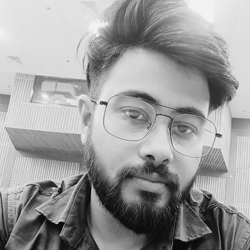
Want to know More ?