How To Find Internet Service Providers (ISPs)
- February 12, 2025
- Registrationwala
- Home
- /
- Knowledge Base
- /
- Telecom
- /
- Network License
- /
- How To Find Internet Service Providers (ISPs)
How To Find Internet Service Providers (ISPs)
If you are planning to change your Internet Service Provider, it is necessary that you learn about all the ISP businesses near you. After learning about them, you must compare their prices, internet speed, package offers and how they treat their customers.
Many individuals and businesses choose to take services from a wireline internet service provider since they offer reliable, cost-effective access to the internet. A wireline internet service provider is basically an ISP business that delivers internet access through physical cables, such as fiber optic or copper telephone lines. It essentially signifies the internet connection is “wired” rather than “wireless.”
This blog post will serve as a guide for you if you want to learn how to find internet service providers (ISPs).
Sanchar Saathi Portal: Government’s Official Portal To Find ISPs
Sanchar Saathi Portal is a website of the Department of Telecommunications (DoT). It helps citizens of India in management of connections and also protects their security. It offers a wide range of services for the citizens, including tracing lost phones, reporting fraud, tracking and managing connections, verifying devices and more.
Apart from this, the portal allows users to look up wireline ISPs near them. Of course, there are many other websites through which you can look up ISPs in your area. But you never know whether they’re authentic or not.
By searching ISPs on the official Sanchar Saathi Portal, you do not have to worry about the authenticity of internet service providers as the portal only mentions the genuine businesses that are registered with the DoT.
Process To Find Internet Service Provider Near Me
Here are the steps involved in finding internet service provider near you:
Step 1: Visit the official website of Sanchar Saathi.
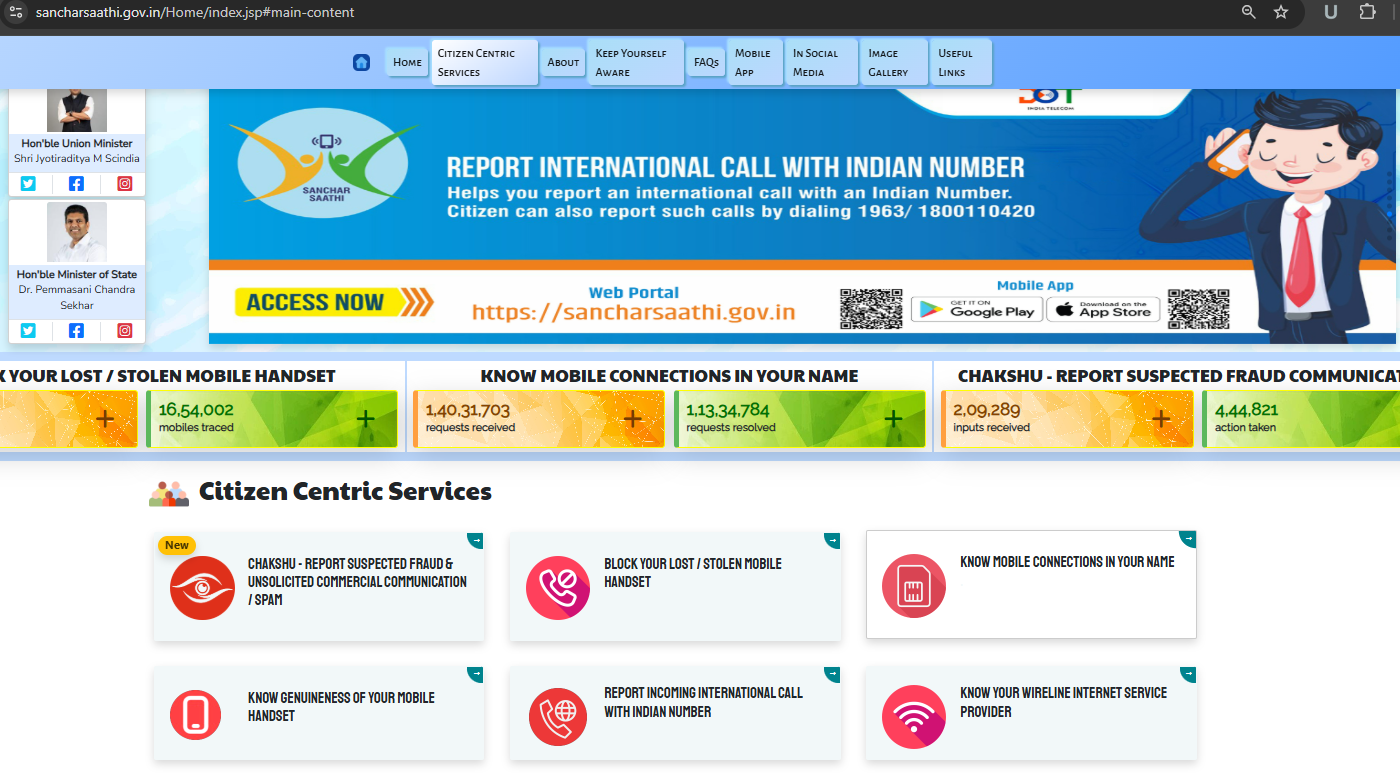
Step 2: Once you’re on the homepage, click on “Know Your Wireline Internet Service Provider.”
Step 3: Now, choose any option out of the three options available: (i) Search by PIN Code (ii) Search by Address & (iii) Search by ISP Name.
Step 4: To Search by PIN Code, simply enter your PIN Code and click on the search button.
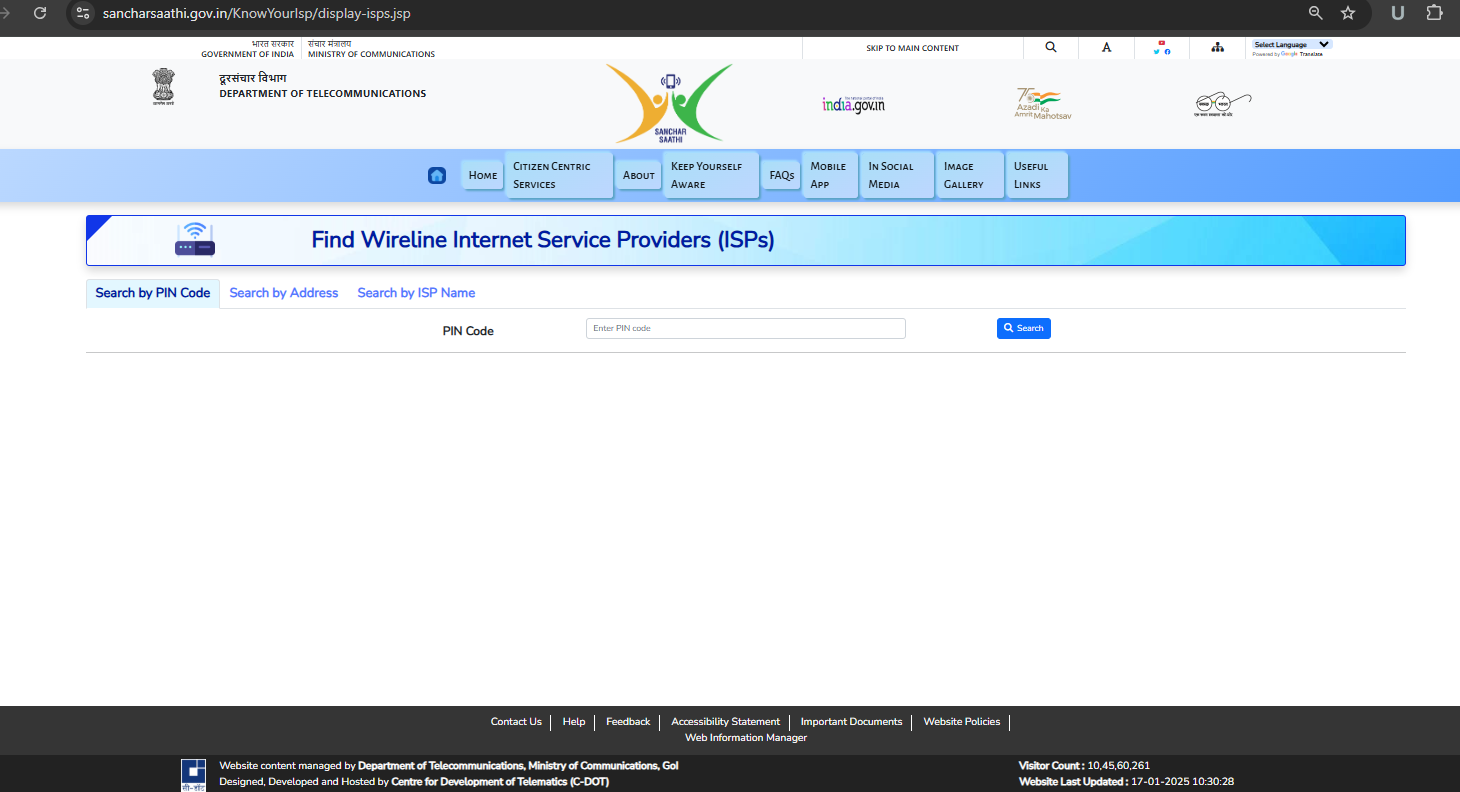
Step 5: If you want to Search by Address, you need to enter your state, district and town/village. Then, you need to click on the search button.
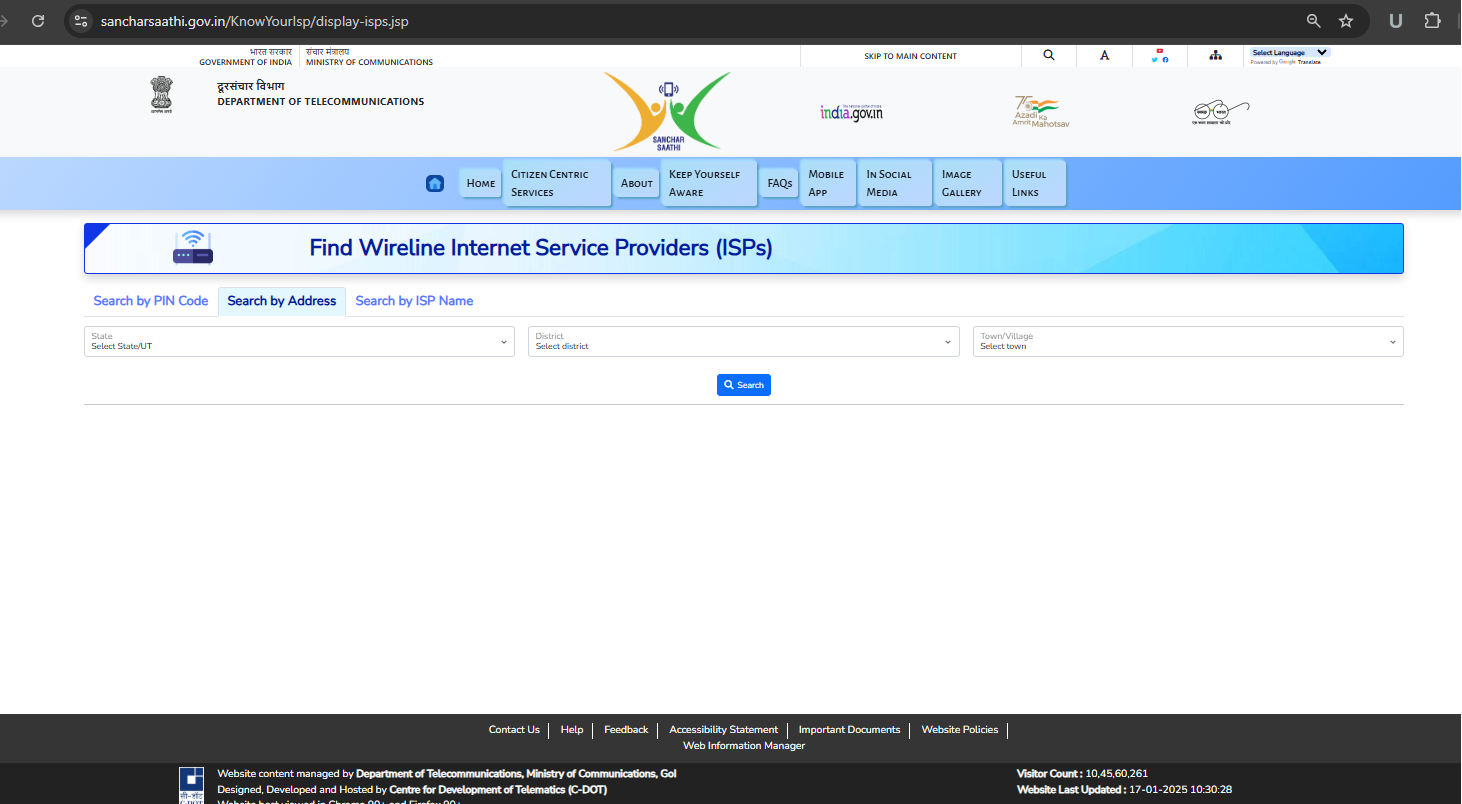
Step 6: To Search by ISP Name, you need to select any one option in Search Criteria: (i) Anywhere (ii) Starting With (iii) Ending With. Then you need to add at least 3 letters in the ISP Name field. Once done, click on the search option.
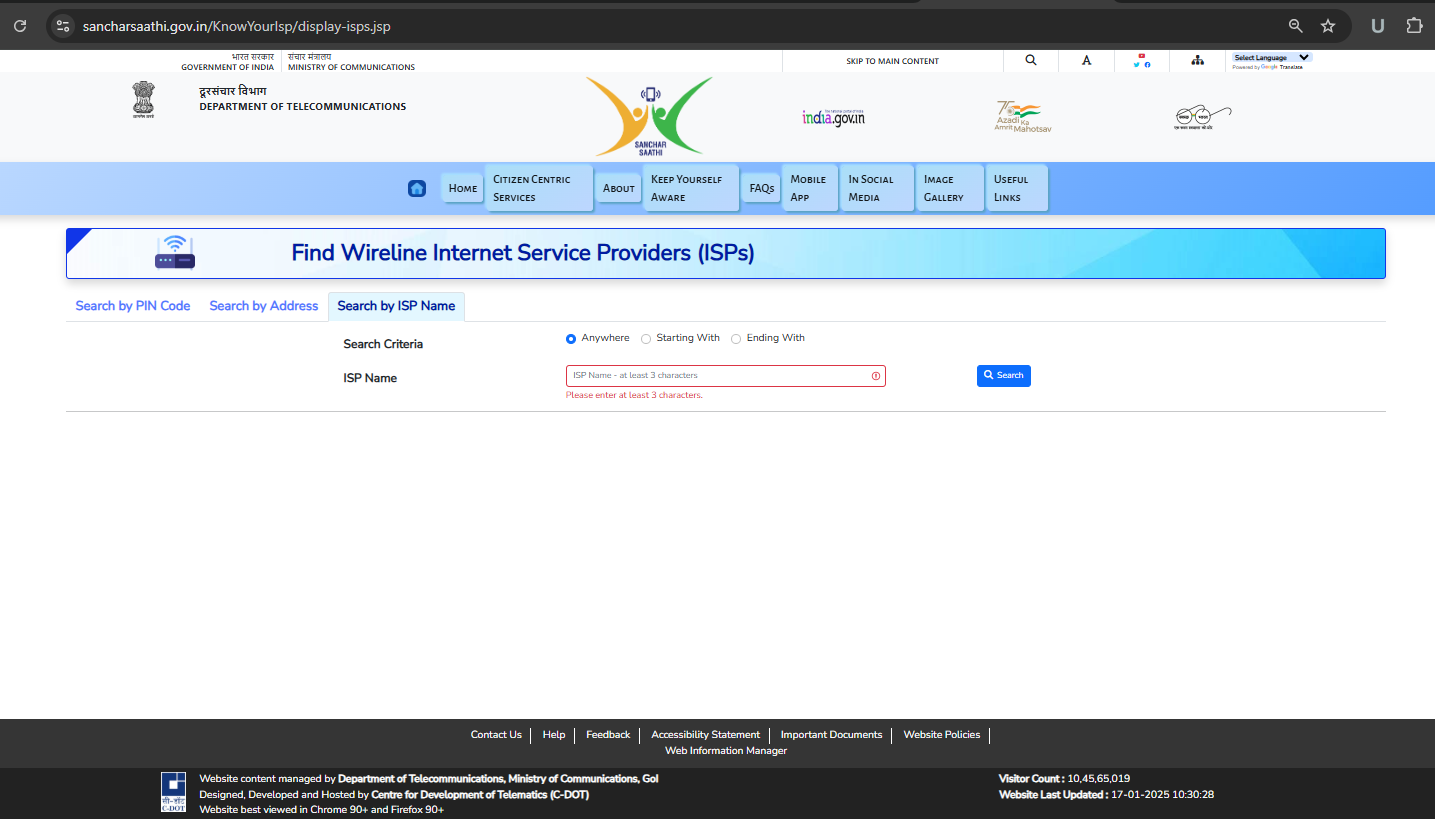
Step 7: Once you have entered the required information, the ISPs near you will be displayed on your screen. Along with the names of Internet Providers, other details such as their email address, contact number, website, license category and service area will also be displayed.
Conclusion
If you want to search for internet providers near you, you can visit the official website of Sanchar Saathi. This portal is run by the Department of Telecommunications, Government of India. Therefore, on this portal, you will only see the genuine ISP businesses that are registered with the Government. To search wireline internet service providers, you must visit the homepage of Sanchar Saathi. Thereafter, you must click on “Know Your Wireline Internet Service Provider”.
After this, you can search ISPs in your area through these options: (i) Search by PIN Code, (ii) Search by Address & (iii) Search by ISP Name. Once you have completed the required steps, the portal will provide you with all the necessary information related to ISPs such as their email address, contact number, website, license category and service area.
If you want to become an internet service provider in India, connect with Registrationwala for assistance in securing an ISP License from the Department of Telecommunications (DoT).
Frequently Asked Questions (FAQs): ISPs
Q1. How can I find internet providers near me?
A. You can find internet providers near you by visiting the official website of Sanchar Saathi run by the Department of Telecommunications (DoT). Then, you must click on “Know your Wireline Internet Service Provider” and enter the PIN Code. After this, you must click on the search button. Once done, all the wireline internet providers near you will be displayed on your screen.
Q2. How do I find out which ISP license category my internet service provider owns?
A. To find out which ISP license category your internet service provider owns, you can visit the official website of Sanchar Saathi. You must click on “Know your Wireline Internet Service Provider” and enter all the information in “Search by ISP Name”, then click on the search button. Once done, your internet service provider’s ISP license category will be displayed on your screen along with other crucial details.
Q3. Which ISP license category allows a business to provide internet services at a national level?
A. ISP License - Category A allows a business to provide internet services at a national level. It is the most expensive ISP license category out of all.
Q4. Which government agency issues the ISP license in India?
A. The Department of Telecommunications (DoT) issues the ISP license to businesses in India.
- 2517 views