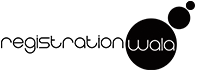How to Report Spam Calls Using Chakshu Portal
- June 20, 2024
- Registrationwala

- Home
- /
- Knowledge Base
- /
- News & other businesses
- /
- Blog
- /
- How to Report Spam Calls Using Chakshu Portal
How to Report Spam Calls Using Chakshu Portal
We’ve all rushed from another room or the kitchen to answer an ‘important’ phone call just to find out it was a spam call. It’s a fact that everyone dislikes spam calls. Not only are they disturbing and annoying, they also make us miss out on important phone calls.
If you feel like a spam call is suspicious or fraudulent, it is recommended that you report such a spam call for your peace of mind and also to make the government aware about it.
In this article, we will guide you on how to report spam calls using the Chakshu Portal which has been integrated into the Sanchar Saathi website of the Department of Telecommunications (DoT).
What is Chakshu portal?
Generally recognized as a spam in the mobile domain, Unwanted Commercial Communication (UCC) is viewed as disturbing for the users in India. Luckily, there’s a solution to report annoying spam calls, SMS or WhatsApp which are suspected fraud communication. All you have to do is visit the Chakshu portal which has been integrated into the Sanchar Saathi website of the Department of Telecommunications (DoT).
Chakshu portal offers diverse approaches to report spam calls and messages in an effective manner. The Chakshu portal can be especially useful in addressing incidents involving sextortion, government official impersonation, or fraudulent messaging such as updating KYC expiry of bank account, payment wallet, or SIM card, according to a government official advisory. Once such information is received, the platform will trigger re-verification, and failing the re-verification, the number will be disconnected.
How to report spam calls on Chakshu portal?
In this section of the blog post, we will teach you how to report spam calls on Chakshu Portal. You just need to follow these simple steps:
Step 1: Go to the official Sanchari Saathi website, then select Citizen Centric Services by scrolling down.
 (1).png)
Step 2: To report the suspected phone call or message, select the “Report Suspected Fraud Communication - Chakshu” option and then click ‘continue for reporting’ after reading all the terms and conditions.
 (2).png)
Step 3: You'll now be asked to provide the suspected fraudulent communication channel, such as a WhatsApp message, text message, or phone call.
Step 4: Choose the fraud category that this communication falls under, and enclose a screenshot of the conversation or message to support your claim.
Step 5: In the next step, you’ll be prompted to provide details regarding the suspected mobile number, date and time of the fraud communication and enter the communication details.
Step 6: As a final step, you will be asked to provide your personal details such as full name, date of birth and phone number and enter a one time password (OTP) sent to your phone to register the complaint.
 (1).png)
By following these simple steps, you will be able to report spam calls and messages using Chakshu Portal.
Note: The suspected fraudulent call or message must be reported within 30 days since it was received. To report an already committed cyber crime/financial fraud, the users are advised to visit the Cyber Crime Portal (under Ministry of Home Affairs) or dial the helpline number 1930.
Conclusion
After going through this blog post, you must have learnt how to report spam calls on the Chakshu portal, which is a part of Sanchar Saathi initiative by DoT. Mobile users can report suspected or unsolicited communications via call, SMS, or WhatsApp to Chakshu. These communications could be related to financial fraud, impersonation, cybercrime, lottery offers, loans, jobs, mobile tower installation, service disconnections, KYC updates, loans, or any other misuse. The DoT benefits from the proactive reporting of suspected fraud communications since it prevents the misuse of telecom services for financial fraud, cybercrime, and other fraudulent activities.
- 910 views