
Get a Quote
Get a Quote and Find Services to Fit Your Needs 50000+ Satisfied Clients
5000+ Licenses & Registration
15 Branches across India
75 Years + Combined experience
The Registrar of Companies (RoC) issues a company registration certificate to a newly incorporated company in India. This legal document signifies that the company is registered with the Ministry of Corporate Affairs and can operate as a legal entity in India.
You can complete the company registration process online by visiting the official MCA website. Once the process is complete, you can download company registration certificate through the same website.
This blog post will explain to you how to download company registration certificate.
The RoC issues a company registration certificate, also known as a certificate of incorporation, upon successfully completing the company registration process in accordance with the Companies Act 2013.
This certificate serves as legal proof that the company exists and is registered with the RoC. Without this certificate, a company cannot carry business activities in a legitimate manner.
Company registration certificate is a basic requirement for opening a bank account, obtaining business licenses and permits, and entering into contracts. Additionally, this certificate is also required for presenting to potential investors and stakeholders.
If you want to download company registration certificate online, you must ensure that you fulfill the following key requirements:
You must have login credentials on the MCA website of the Government of India.
You must also have a Company Identification Number (CIN).
You may have to provide additional information such as company name and director details.
To electronically verify your identity while downloading the document, you may require a digital signature certificate as well.
The company registration certificate download process requires completion of several key steps. These steps are as follows:
Step 1: Visit the Official Portal of MCA i.e., the official government website for company registration.
Step 2: Now, click on the login section and enter your login credentials to log into the portal.
Step 3: Now, after logging in, navigate to the ‘view public documents’ option.
Step 4: In the search box, enter the CIN or Company name to see company details.
Step 5: After this, find and select the company incorporation certificate among all the company-related documents.
Step 6: Now, pay the prescribed fee for enabling company registration certificate download.
Step 7: Finally, you can click access to the company registration certificate. Click on the download option to complete the company registration certificate download process successfully.
Once you download the company incorporation certificate, you can take a printout of the same.
You can complete company registration certificate download process by visiting the MCA portal and following the required key steps. Make sure you have all the necessary credentials and details. Securing a company registration certificate is essential for operating your business legally, opening a bank account and securing investments. For assistance in securing a certificate of registration a.k.a certificate of incorporation easily, connect with Registrationwala’s business consultants.
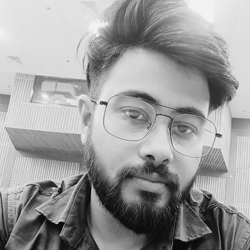
Want to know More ?