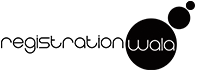How to Download Apaar ID
- March 01, 2025
- Registrationwala
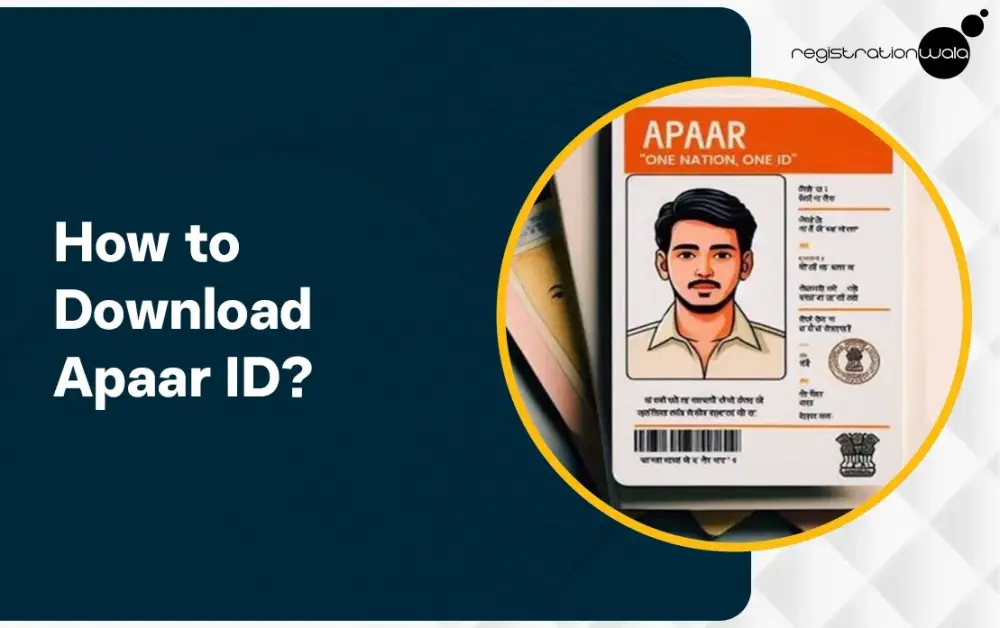
- Home
- /
- Knowledge Base
- /
- News & other businesses
- /
- Blog
- /
- How to Download Apaar ID
How to Download Apaar ID
As part of National Education Policy (NEP) 2020, the Ministry of Education and Government of India launched the APAAR ID card. The objective of Apaar ID registration is to provide students across India with a unique identity number that preserves their credentials, accomplishments, and academic records digitally.
Regarding the Apaar ID, Union Minister of Education Shri Dharmendra Pradhan said, “APAAR IDs were introduced to address the need for a singular, unified identity to streamline interactions throughout a student's academic journey.” To learn about the Apaar ID registration process, download process, and benefits of Apaar ID, check out this blog post.
What is Apaar ID?
The full form of APAAR ID is Automated Permanent Academic Account Registry. The Education Ministry, Government of India, launched it as part of the National Education Policy 2020.
The APAAR ID assigns each student in the country a unique identification number to allow them to digitally preserve their credentials and academic records like degrees, awards, scholarships and other achievements. It is a One Nation, One Student ID card that helps students to easily track their academic achievements and allow for smooth transitions between educational institutions.
Automated Permanent Academic Account Registry ID hopes to improve student accessibility, encourage educational continuity and provide a smooth educational experience across the nation through integration of personal information and academic data.
How to secure APAAR ID Card Registration Online?
To secure an APAR ID Card, students must complete a registration process online. The following steps are involved in APAAR ID Card Registration process:
Step 1: Visit the official Academic Bank of Credit website.
Step 2: Now, go to the section named ‘My Account’ and select the ‘Student’ option.
Step 3: Register on DigiLocker and fill in your Aadhaar number and other necessary details.
Step 4: Now, login to DigitalLocker and then agree for Aadhaar verification.
Step 5: After providing all the necessary details, your APAAR ID card will be ready.
Once your APAAR ID card is ready, you can download it from the same website by following the steps explained in the next section of this blog post.
How to Download APAAR ID Card?
The process for APAAR ID download takes place in the following manner:
Step 1: First, you are required to visit the ABC (Academic Bank of Credit) website.
Step 2: Now, you must login to the website. For this, click on “My account” on the homepage and enter all the required information.
Step 3: Then, you must search for the option ‘APAAR Card Download’ in the dashboard.
Step 4: Now, you must choose the download/print option and then save your card.
After completing all the mentioned steps, you will be able to download APAAR ID Card easily.
Benefits of APAAR ID Card
APAAR ID serves as a computerized form of identification for students enrolled in government or private educational institutions. Some of the key advantages or benefits of this ID card are as follows:
-
APAAR ID digitally centralizes academic data of students, including their scholarships, accolades, degrees and other accomplishments.
-
The number of Automated Permanent Academic Account Registry remains lifelong. This allows students to track their academic progress and achievements in an interrupted manner.
-
It makes the transition process from one educational institution to another easy for a student as it contains their complete chain of academic record. Hence, obtaining admission to a new school in any part of the country becomes stress-free because of the APAR card.
-
Through the APAR ID, the students get a DigiLocker account created. The DigiLocker account has its own advantages like document management, easy document sharing, reduced fraudulent acidity, and so on.
-
APAR ID allows to keep a track of students who have dropped out of school/college. Thus, the government can make efforts to reconnect such students with educational activities.
-
This identification card allows students to digitally store their data at one place. The data includes learning outcomes, report card, health card, co-curricular accomplishments (ranking in football, cricket match, etc.) and exam results among others.
-
The Ministry of Education protects the information in the APAAR card. The possibility of its misuse is, thus, negligible.
-
Using the APAR number, students of all age groups can track their academic records. This includes their school, graduation college, post-graduation college and university.
-
The ABC Bank is immediately connected to the APAAR ID. As a result, credits earned by students throughout a semester or course get immediately recorded in the ABC and accepted at all Indian colleges.
-
Students can use the credit score they receive through their APAR ID for university entrance tests or further education.
-
The APAR card contains all of a student's identifying information. It includes details like the student's name, residence, birthdate, gender, photo, athletic activities, height, weight, study loans, scholarships, and awards, among other things.
-
With APAR ID cards, students can get government program benefits directly from the government.
Conclusion
Automated Permanent Academic Account Registry is an educational initiative by the Government of India. The Ministry of Education introduced it in alignment with National Education Policy 2020 and National Credit and Qualifications Framework. The aim of APAR ID Card is to provide a unified and accessible academic experience for students across the country by allotting them a unique and lifelong-valid 12-digit ID and consolidate their academic records at a single place.
The APAR ID card is a significant step in digitalizing and organizing Indian education. Students now find it easier to manage their academic records, and their paperwork is minimal when they change schools and universities. This initiative has made the Indian educational system more convenient and transparent.
- 575 views