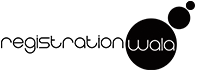How to Check Company Registration Status in India?
- January 18, 2025
- Registrationwala
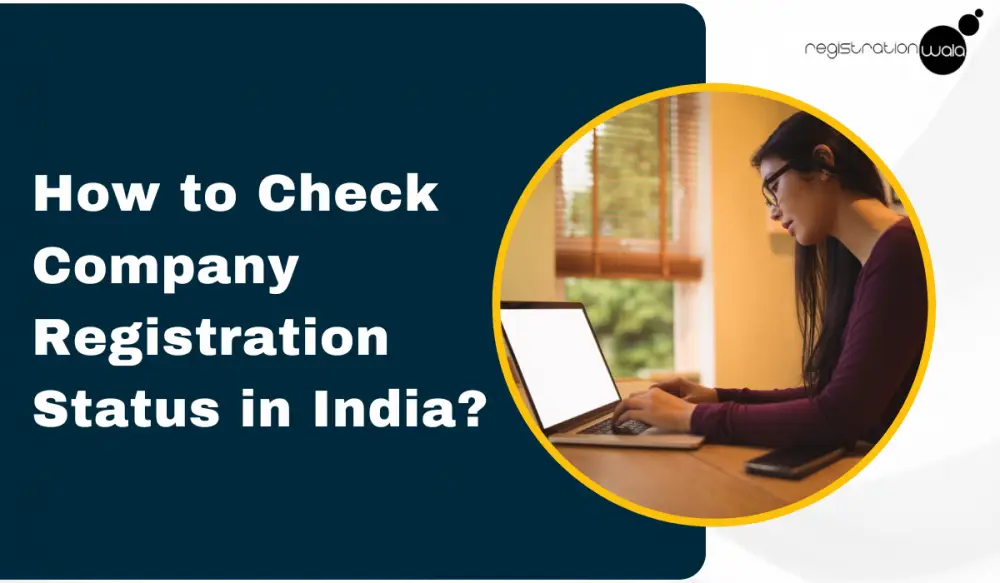
- Home
- /
- Knowledge Base
- /
- Business Registrations
- /
- Private Limited Company
- /
- How to Check Company Registration Status in India?
How to Check Company Registration Status in India?
Every business in India must be registered with the government of India. All information related to the company registration is available on the MCA database. Ministry of Corporate Affairs (MCA) is a government website which contain details of all the types of companies incorporated in India.
Anyone can check the registration status with registration number, date of incorporation, type of company or through name. The other details of the company such as annual returns, balance sheet and other related documents are available on the website. If you want to check the status of your business registration then below is a complete step-by-step registration process.
Process to Check Company Registration Status
The Companies registered with the government have a Company Identification Number (CIN). If any Company claims to be a registered Company, it can verify by searching the Company name or the provided Company Incorporation Number in the Ministry of Corporate Affairs database. If the company details are easily found in the database, you can be sure that the Company is a registered Company.
Step 1: Visit the official website of Ministry of Corporate Affairs (MCA).

Step 2: Click on MCA Services, then Company Services and lastly choose check company name.
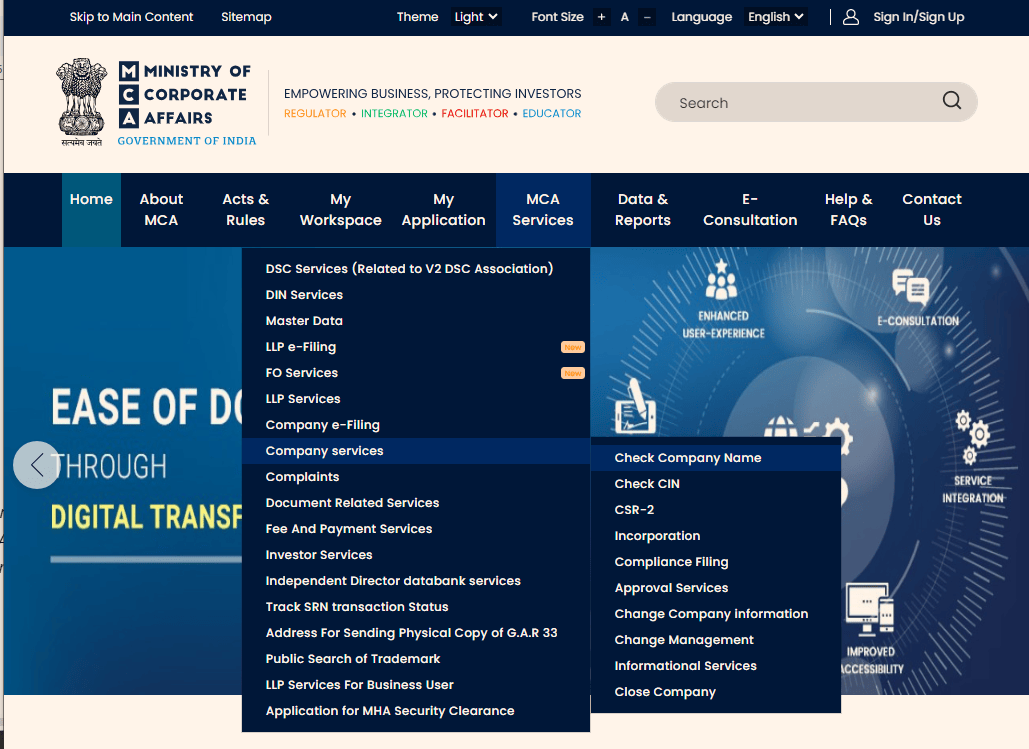
Step 3: Fill the company/ LLP name and activity type for checking company status. The result page show the following details inter-alia:
- Company Identification Number (CIN)
- Name of Company
- Registrar of Companies code
- Company registration number
- Company category
- Class of company
- Date of Incorporation
- Authorised and paid-up capital
- Number of members
- Date of incorporation
- Registered address and e-mail
- Assets under charge
- Details of all the directors of the company
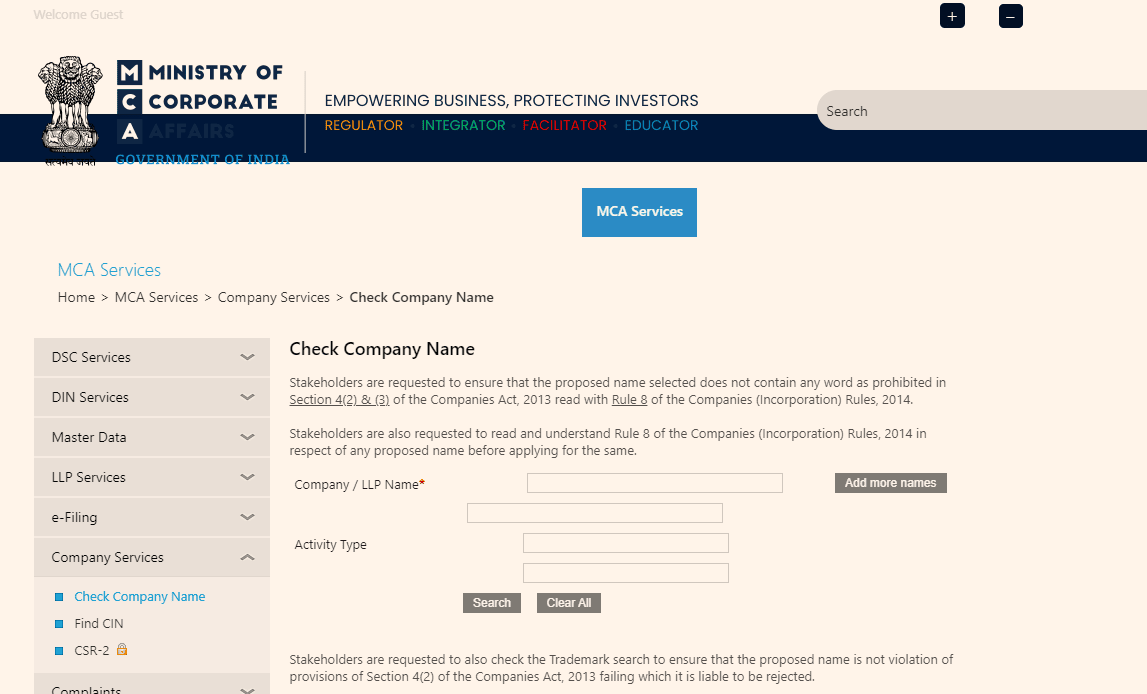
However, you must ensure that the proposed name selected does not contain any word which is prohibited in Section 4(2) & (3) of the Companies Act, 2013. Check the Rule 8 of the Companies (Incorporation) Rules, 2014 before applying for the same.
Other Services of MCA Website
The following are the other activities offered to the companies by the registration of the company:
Check Trademark: Along with company name, you should check the Trademark for your proposed company name. The trademark website is maintained by the Office of the Controller General of Patents, Designs & Trade Marks, Department of Industrial Policy & Promotion, Ministry of Commerce & Industry.
Check Domain: In addition to this, you can also check the domain for your proposed name. For checking the domain you have to visit registry.in website. This website is maintained by NIXI, the National Internet eXchange of India. Under NIXI, the INRegistry functions as an autonomous body with primary responsibility for maintaining the .IN ccTLD and ensuring its operational stability, reliability, and security.
How to Download an Incorporation Certificate from MCA?
The following are the steps which should be followed to download a company incorporation certificate from MCA website:
- Log in to the Ministry of corporate affairs website with your user ID and password.
- Click on Get Certified Copies under the tab of MCA services.
- Enter the Company Identification Number or company name. The certified copies needed for the details you filled.
- Choose a document which needs to be upload for the year in which it filed. It is always suggested to verify the documents through public inspection.
- Select number of pages, range and copies required for certification.
- The fees details display on the screen with stamp duty charges. Click on ‘Add to Cart’ option.
- Note: On this step, you can add more documents for which you required certified copies. Remember to add attachments individually as choosing a certificate alone will not ensure that attachments will also get certified. The request for getting certified copies for your attachment made individually.
- Once you choose the documents, click on ‘View Payment details’.
- Click on ‘Make payment’. Complete the payment through any mode such as credit card, debit card, internet banking or NEFT.
Conclusion
To conclude, all the steps given to check company registration status are only applicable for the Limited Liability Partnership, Private Limited Company and Public Limited Company. Check status through the Ministry of Corporate Affairs website. Status of entities registered as Sole Proprietorship or Partnership firm cannot obtain through the Ministry of Corporate Affairs database.
Frequently Asked Questions (FAQs)
Q1. What is CIN?
A. The CIN stands for Corporate Identification Number. It is a 21-digit number which includes alphabets and numbers. Companies registered by the Registrar of Companies (ROCs) get this number. It is a unique number which is important for companies to file with the MCA portal.
Q2. How do you check whether a company is real or fake?
A. Through the MCA portal, you can check if the company is real or fake. The complete details of the registered company will be available on the MCA website database.
Q3. What is the meaning of company status?
A. The company status means that the company is legally registered with the Registrar of Companies (RoC). Many people check for the status of the company before investing in it. So obtaining a company registration certificate is important.
Q4. Who issues the Certificate of Incorporation to companies in India?
A. The Certificate of Incorporation is issued by the Registrar of Companies (RoC).
Q5. Which Act governs company incorporation in India?
A. The Companies Act 2013 governs the incorporation of companies in India.
Q6. How to know a company is registered or not?
A. You can find out if a company is registered or not by using the official Ministry of Corporate Affairs’ website.
- 8901 views