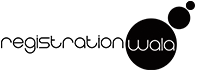Everything to Know About KYC of a Company
- May 04, 2022
- Registrationwala

- Home
- /
- Knowledge Base
- /
- Business Registrations
- /
- Private Limited Company
- /
- Everything to Know About KYC of a Company
Everything to Know About KYC of a Company
We all normally establish a company by hiring a consultant who does all kinds of work to bringing the company into existence. After incorporation of company, the work of consultant is over. But during this process of incorporation, have you ever thought of where you can check the status of your company, how to check the various details about the company such as date of registering, details of paid up share capital, authorised signatory details and so on.
These are very small details for which you should not dependent on some other person from time to time.
To solve your this problem, we show you some simple steps by following which you can check almost every detail of your company without involving any third party.
First thing, which you get after company registration is the CIN number which is unique number allotted by Ministry of Corporate Affairs (MCA) to your company. CIN of the company can not be matched with another company be it a private limited company or public limited company.
Through this unique CIN, you can fetch most of the information from the MCA portal.
Step by step guide:
- First go to the MCA portal by clicking on the URL: http://www.mca.gov.in/
- Click on View Company/LLP master Data under MCA Service Tab
- Then you just need to write CIN number of the company and a new window get opened where you can find various information as follows:
- CIN
- Company Name
- ROC Code: ROC code basically denotes the state where your company's registered office is situated.
- Registration Number
- Company Category: This shows whether you company is limited by shares or not.
- Company Sub-category: This tells you whether your company is Government Company or Non-government Company
- Class of Company: This suggests whether the company is public limited company, private limited company etc.
- Authorised Capital: This signifies the maximum amount of capital by which you can increase your capital. This clause can be changed by altering articles
- Paid up capital: Paid up capital is the amount which is help by the company or we can say the member has paid so far.
- Number of Members: Normally this cell contains value because number of members displayed here only when company does not have share capital.
- Date of Incorporation:
- Registered Address
- Email Id
- Whether Listed or not
- Date of Last AGM
- Date of Balance Sheet
- Company Status: This depicts status of company i.e. active, dormant, under liquidation, strike off and so on.
The next details which you can see are the charges details. Display as follows:
A charge is basically a way of security to the lenders. Whenever you borrow money from a bank or some other sources, then you provide some sort of security to the lenders in term of the lien on the assets. Lien is a right to retain the property until the debt is paid.
As you can see, there are 5 different types of information which can be obtained such as Assets which are charged against the loan, Charges amount, date of creation the charges, date of modification: it means changes in the term, period etc, and lastly status of the charges: which means that whether the charges have been satisfied or still it subsists.
Lastly, you can see on MCA portal is the authorised signatory, director and company secretary of the company details as follows:
- DIN (Director Identification Number)/PAN (Permanente account number)
- Name of the authorised signatory.
- The date from which he or she holds that position in the company.
So, you can have a bunch of information by just having a CIN number. Next time check all the details of any company on your own without taking anybody's help.
- 3804 views