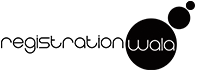How to Download Trademark Certificate?
- January 21, 2025
- Registrationwala
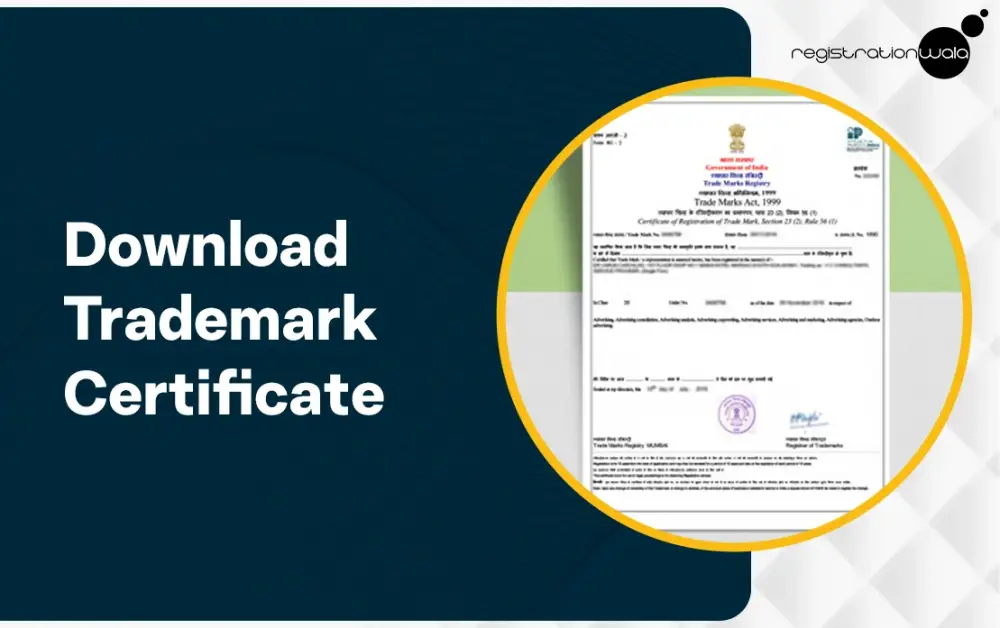
- Home
- /
- Knowledge Base
- /
- Business Registrations
- /
- Company Registration
- /
- How to Download Trademark Certificate?
How to Download Trademark Certificate?
A trademark is a legal protection for a brand’s name, logo, symbol, or design. The Indian Trademark Registry (TMR) issues the trademark certificate in India. The trademark certificate implies that a mark has been successfully registered in India. We shall explain how to download trademark certificate in this blog post.
Importance of the Trademark Certificate in India
A trademark certificate is an important legal document. Businesses with a valid trademark certificate enjoy an enhanced brand image, since the customers consider such brands more legitimate and reliable.
A trademark registration certificate serves as a proof of ownership. It establishes you as the rightful owner of the trademark. In addition to this, it serves as legal evidence. In case of trademark infringement, a valid trademark certificate can help things to work in your favor. If you want to shield your brand against unauthorized usage or imitation, then securing a trademark certificate is crucial.
Prerequisites for Trademark Certificate Download
The TM system automatically generates the trademark registration certificate in India. To download the trademark certificate online, applicants must meet the following conditions:
-
Publication in Trademark Journal: The trademark must be published in the official Trade Marks Journal.
-
Trademark Status: The trademark registration status should not be marked as ‘abandoned’ or ‘removed’. In case it is, you cannot download trademark certificate online since it’ll never be generated in the first place.
-
Completion of Pending Compliances: Trademark fee payment, submission of power of attorney and all other necessary compliances must be completed within the prescribed time. Failure to complete the compliances shall make the applicant ineligible for trademark certificate download.
-
Presence of TM application in Registry’s Database: The original trademark application must be present in the electronic database of the trade mark registry.
-
Clearance of Amendment Requests: There shouldn’t be any pending applications for trademark amendments.
All the above-stated conditions must be satisfied. Only then can the applicants complete the trademark certificate download process.
Process for Securing Trademark Application Number
It is mandatory to secure a trademark application number if you want to download trademark certificate online from the official website of Trade Mark Registry. Follow these steps to get the trademark application number:
Step 1: Visit the official website of IP India.
Step 2: Now, enter the company/brand name in ‘wordmark’.
Step 3: Then, enter the class and enter captcha. Now, click on the ‘search’ button.
Step 4: Thereafter, the matching trademark will appear on your screen along with details, such as application number and status.
Step 5: Note down the trademark application number, as you will need it to download the trademark certificate online.
Process for Trademark Certificate Download Online
The trademark certificate download process can be completed by visiting the trade marks registry website. The applicant or the general public can download or print it. Follow these steps to download trademark certificate India:
Step 1: Visit the official trademark registry website.
Step 2: Now, on the homepage, click on ‘related links’ and select ‘trademark status’.
Step 3: Then, select the ‘trademark application/registered mark’ option.
Step 4: Choose the ‘National/IRDI Number’ option.
Step 5: Enter the trademark application number and the captcha correctly. Thereafter, click after on the ‘view’ option.
Step 6: Click the trademark number, and then on the ‘view registration certificate’ option.
Step 7: The trademark certificate will open in a new tab. Finally, click the download icon to download trademark certificate online in PDF format.
By following the aforementioned steps, you can download your trademark certificate online. By having a trademark certificate in a PDF format, you can access it quickly from anywhere.
Validity of Trademark Certificate After Issuance
Once the Trademark Registry issues the trademark certificate, it shall remain valid for a period of ten years from the date of registration. This indicates that the trademark's legal protection and exclusive usage rights are valid for ten years.
Trademark renewal is required to keep this protection in place after ten years. To guarantee continuous ownership, you can start the renewal procedure up to a year before the expiration date.
Conclusion
Trademark certificate India is a legal document that confirms registration of a trademark with the Indian Trade Mark Registry. It serves as a proof of ownership and gives the mark a legal recognition. To download the trademark certificate online, you must visit the official Trade Mark Registry website and follow the instructions in this blog post.
- 649 views