PM WANI Wi-Fi Scheme (योजना)
The PM WANI scheme was launched on 11th December 2020, to establish wireless access points in India. As per this scheme, anyone eligible can set up a wifi access point.
Simply put, PM WANI Yojana, or its more popular term, the PM WANI Wi-Fi Scheme, is a way to provide anyone access to the Internet at any time through wireless means. The goal of this scheme is to:
.jpg)
- Accelerate internet services through public wifi network
- Searching for hotspots and establishing WANI access points
- Allowing people to register themselves at these points so they can access the Internet
- Allowing broadband service providers to provide internet access without paying any license fee.
- Implementing KYC so that internet connectivity can be used judiciously. Simply put, the users would have to apply for PM WANI wifi registration before they can enjoy internet access.
What are the elements of the PM WANI Scheme / Yojana
PM WANI wifi scheme has the following elements:
- Public Data Officer: Its responsibilities will be setting up, managing, and operating WANI access points.
- Public Data office aggregator: It keeps tabs on multiple Public data offices and provides authorization and accounting services.
- App Provider: Those seeking Internet would have to download an App to access it. The facilitator of this application is called an App provider
- Central Register: It maintains records of the PDOs, the PDO aggregator, and App providers
- WANI: Wireless Access Network Interface allows users to access the Internet at WANI-compliant hotspots.
.jpg)
Functions of the elements of the PM WANI framework
Public Data Officer (PDO)
- A Public Data Officer must establish, maintain, and operate only WANI-compliant wifi Access Points.
- A PDO must connect its Wifi Access Point (WAP) with the Internet through networks of licensed Service Providers only in that area.
- A PDO can establish multiple WAPs and logically connect them with different Captive Portals of PDO aggregators. However, a Wifi Access Point must be logically connected with a captive portal of any PDO aggregator.
- As per the WANI framework, PDOs must have a commercial agreement with licensed Telecom Service Providers (TSPs) or Internet Service Providers (ISPs) for internet connectivity. Also, PDOs must agree with PDOAs for aggregation, authorization, accounting, and other related functions.
Public Data Office Aggregator (PDOA)
- A Public Data Office Aggregator must register with the Central Registry using its public certificate for signature validation. It must also register its associated PDOs' Wifi Access Points, SSIDs, and locations.
- A PDOA must aggregate multiple WANI-enabled WAPs being operated by individual PDOs and authorize the subscribers, authenticated by the App Provider, to access internet services.
- For payment transactions, the PDOA must integrate the Captive Portal with digital payment service providers such as UPI, e-Wallets, Credit and Debit Cards, Online Banking, etc.
- A PDOA must declare the tariff for subscribers and keep an account of the usage of each subscriber.
- While PDOA will maintain the details of individual subscribers' usage, the internet traffic will route directly from Wifi Access Point of PDO to the network of interconnecting licensed Service Providers.
- It is permissible for any two PDOAs to enter into a roaming agreement. Entering into such an agreement will permit each other's subscribers to access the Internet from any Wifi Access Points associated with them.
- The PDOA must address users' complaints as per the orders of the Department of Telecommunications from time to time.
App Provider
An App Provider develops and maintains a software application and its backend authentication infrastructure for users to sign up and discover WANI-compliant wifi hotspots. They also do single-click connect from within the App.
- An App Provider registers with Central Registry by using the public certificate for signature validation.
- The WANI App allows users to create a profile and do their mobile verification using OTP.
- The App Provider also authenticates each subscriber periodically based on some predefined algorithm.
Central Registry Provider
- The Central Registry maintains, in accordance with the WANI framework, the details of App Providers, PDOAs, and PDOs.
- The Central Registry ensures the inter-operability among the PM WANI Compliant Wifi Access Points, Captive Portal of PDOA, and App.
- The Central Registry Provider certifies the systems and software applications of the App Provider or PDOA as per the checklist provided by the WANI architecture and specifications within 10 working days. In case of non-compliance, if communicated in writing by the Central Registry Provider, the App Provider or the PDOA will have to attend the same within 20 working days. Also, they must resubmit to the Central Registry Provider for certification.
- The Central Registry Provider can delete the details of App Providers, PDOAs, or PDOs on instructions from the DoT.
General Regulations
- The entities of the PM WANI wifi framework must not provide switched telephony services.
- The Wifi Access Point, Captive Portal, App Provider's App, and Central Registry must comply with the architecture and specifications of the WANI Framework.
- Any customer authenticated by an App Provider can use a WANI-compliant WAP for accessing the Internet.
- Any dispute about service provision is a matter only between the aggrieved party and the App Provider, PDOA, or both. They must duly notify to all before providing the service. And in no case, the DoT will bear any responsibility in the matter. So, the App Provider and PDOA must keep the DoT indemnified for all claims, costs, charges, or damages.
- The App Provider, PDOA, and Central Registry Provider must abide by all the terms and conditions prescribed by the DoT from time to time.
- The App Provider, PDOA, and Central Registry are responsible for violating the terms and conditions, including their employees.
- The App Provider, PDOA, and Central Registry are responsible for the information furnished's correctness.
- The PDOAs must make all efforts to deploy technology designed & developed in India. Also, they must deploy the Made in India Wifi Hotspot Access Point equipment, through which they can provide broadband internet services under the WANI framework.
- The DoT reserves the right to take appropriate action against any violation of the terms and conditions, including cancellation of registration.
Terms & Conditions
- Any entity can be a PDO. The DoT requires no registration for a Public Data Officer. A PDO can install a WANI-compliant Wifi Access Points infrastructure in agreement with a PDOA.
- Any company registered under the Companies Act of 2013 can become a Public Data Office Aggregator. A PDOA must comply with the applicable FDI guidelines for the telecommunication sector. One can register a PDOA with DoT without payment of any registration fee.
- Any company registered under the Companies Act of 2013 can be an App Provider. The App Provider must comply with the applicable FDI guidelines for the telecommunication sector. One can register an App Provider with DoT without paying any registration fee.
- For PDOA or App Provider registration, the applicant company can apply for registration with DoT on SARALSANCHAR (Simplified Application For Registration and Licenses) Portal. The applicant company must provide the Corporate Identity Number (CIN) during registration.
- Until the 'SARALSANCHAR' portal is integrated with the master database maintained by the Ministry of Corporate Affairs, the applicant company must upload a self-certified copy of Company Registration issued by the Registrar of Companies (RoC).
DoT will grant the registration to PDOAs and App Providers within seven working days. The registration certificate will be automatically generated after seven working days.
The PDOA and App Provider registration must provide permission for pan-India operations.
- A PDOA can surrender the registration by giving 60 days' notice to the DoT and 30 days' notice to the associated PDOs.
- The registration will be subjected to the conditions of relevant and applicable laws.
- To enable data availability for WANI, the PDOA must provide documents and information to DoT and the Telecom Regulatory Authority of India (TRAI), as sought periodically.
The DoT reserves the right to suspend the WAP operation at any time if it is necessary or reasonable to do so in the interest of the security of the State.
Security Provisions
- The registered PDOA must make necessary provisions for storing user data for one year to ensure compliance with legal provisions.
- The App Providers and PDOAs must ensure user data privacy. Complete user data and usage logs must be stored within India.
- The App Provider, PDOA, and Central Registry Provider must take all necessary steps to safeguard the privacy and confidentiality of any information about a third party to whom it provides the service.
Documents Required to obtain PM WANI Yojana Registration
9.jpg)
Following are the documents required to set up the PM WANI access point:
- Certificate of Incorporation
- Address proof of the place of business
- Details of the authorized representative filing your PM WANI application
- Copy of a board resolution
- FDI approval if the FDI in your company is more than 49 percent.
Process of PM WANI Registration
PM WANI apply online
The procedure of PM WANI wifi scheme Registration is as follows:
- Documentation
- Application filing
- Application assessment
- Grant of PM WANI scheme Registration
10.jpg)
How to get yourself a WANI wifi access point?
The flowchart for setting up the PM WANI access point is as follows:
Firstly, a user must download the PM-WANI App from the App store and install it on the mobile device.
Then, the user must create their profile in the App and register with the App provider after verifying their mobile number through a One Time Password (OTP) to be received from the App Provider.
- To access the Internet service, the User must open the App in which it is already registered.
- The App will discover the WANI-compliant Wifi Access Points nearby and display the same in the App.
- The user will choose one Wifi Access Point to connect to the Internet.
- The chosen Wifi Access Point will request the Captive Portal of PDOA for Authorization.
- The Captive Portal will then initiate user authentication with the backend infrastructure of the App Provider using the token passed from the App.
- App Provider will return a signed user profile token to the PDOA.
If the user is a new customer of the PDOA, then the PDOA will display the available data packs with tariff plans to the user. The user will select the desired data pack. The PDOA will send the user's payment request through its payment gateway.
- The user must complete the payment.
- After receiving the payment, PDOA will register the user as its subscriber, activate the registered user's data pack, and allows it to connect to the Internet session.
- Now Users can access the Internet.
How can we help?
Registrationwala provides end-to-end assistance for PM WANI wifi scheme Registration. Our services entail everything from putting the documents together to liaisoning with the department on your behalf. Contact us to know more.
Frequently Asked Questions – FAQs About PM Wani Scheme
Q1. What is PM WANI Scheme?
A. The PM WANI scheme was launched on 11th December 22020, to establish wireless access points in India. As per this scheme, anyone eligible can set up a wifi access point.
Q2. What are the elements of the PM WANI Scheme?
A. PM WANI wifi scheme has the following elements:
- Public Data Officer
- Public Data office Aggregator
- App Provider
- Central Register
Q3. What is a PDO in PM WANI scheme?
A. A Public Data Officer is responsible for setting up, managing, and operating WANI access points.
Q4. What is a PDOA in PM WANI scheme?
A. Public Data office Aggregator keeps tabs on multiple Public data offices and provides authorization and accounting services.
Q5. What is an App Provider in the PM WANI scheme?
A. Those seeking Internet would have to download an App to access it. The facilitator of this application is called an App provider
Q6. What is a PDO in PM WANI scheme?
A. A Central Register maintains records of the PDOs, the PDO aggregator, and App providers.
Q7. What is a WANI interface?
A. WANI, i.e., Wireless Access Network Interface, allows users to access the Internet at WANI-compliant hotspots.

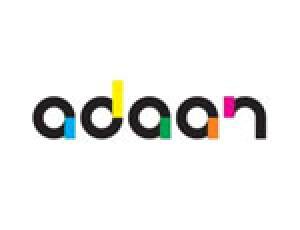
























.jpg)
.jpg)
9.jpg)
10.jpg)








