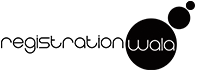How to E Verify your Income Tax Return?
- September 21, 2019
- Registrationwala

- Home
- /
- Knowledge Base
- /
- Taxation
- /
- Income Tax
- /
- How to E Verify your Income Tax Return?
How to E Verify your Income Tax Return?
After filing your income tax return form, there are two ways to verify the return. The first way is using ITR V: The Income Tax Return Verification form. It’s the very first option. Download ITR-V and then, mail it via speed post to the Income Tax Head Office in Bangalore. It’s then that the officials will scrutinize and verify your Income Tax Return. However, the process can take up to weeks, and combined with the physical effort you have to put in just to get the ITR verified, it’s better to look at the second way. It’s called E-Verifying your ITR.
Through this blog, we are going to tell you can simply E-verify your Income Tax Return in the comfort of your homes.
Requirement for e –verifying your Income Tax Return
Before you can e-verify your income tax return, you need to have your PAN card and AADHAR card connected. The process is simple.
- Enter “connect Aadhar to pan card” on your search bar.
- Click on the Link Aadhar button that you see.
- Enter the following details:
- Your PAN
- Aadhaar Number
- Name printed on the Aadhaar
- Check whether or not you your Aadhar came with only the year of birth printe
- Enter the captcha code to verify you are not a bot.
- Click “Link Aadhar”
Once you have linked your Aadhar card, electronically verifying your Income-tax return is your cakewalk:
- After you fill your ITR form and press the “submit” button, you get the option to E-verify it using Aadhar.
- Choose the option and you’ll receive an OTP as a text message on the contact number connected to your Aadhar card.
- Enter the OTP and press on E-verify.
- The E-verification process is complete.
Linking your Aadhar to PAN, although mandatory, is not the only way to electronically verify your Income tax return. In the next section, we will shed a light on the various procedures to e-verify your income tax return if you are yet to make the Aadhar-PAN connection.
E-Filing your income tax return
Here are to the different ways of e-verifying your income tax returns if your Aadhar isn’t connected to your PAN:
- Method 1: Via Net Banking
- For this method to work, your PAN card should be registered with the bank.
- Login to your bank account.
- Select the e-verify option under the “Tax” tab. It will take you to the e-filing website.
- Click on My Account tab then choose “Generate EVC” option.
- You’ll then get a 10-digit alphanumeric code on your mobile number.
- Choose the E-verify option under the My Account tab.
- Choose “I have EVC already”
- Enter the 10-digit EVC code.
- Click on Submit.
- E-verification of your income tax return is complete.
- Method 2: Via Bank Account
- Login to your account at the Income-tax E filing website.
- Go to profile settings.
- From the drop-down menu, choose “Prevalidate Your Bank Account” option.
- Enter your Bank Account Details.
- Click on “Prevalidate”
- You will get the notification: “Your request for a pre-validating bank account is submitted. Status of your request will be sent to your registered email ID and the mobile number”.
- If you aren’t patient enough, you can check the details by logging in> Profile Settings>Prevalidate your Bank Account. It will display the status of your prevalidation request.
- Once prevalidation is successful (which will take about 2 hours), go to My Account and click on “Generate EVC”.
- You will get a 10-digit alphanumeric code (EVC) on your registered mobile number.
- Enter the (EVC) and press “submit”.
- You’ve now e-verified your income tax return via your Bank Account.
- Method 3: Via Bank ATM
- This method of e-verification is only available in six selected banks.
- Visit your Bank ATM.
- Swipe your card.
- Select “Pin for Income Tax Filing”.
- You’ll receive the EVC on your registered mobile number.
- Login to the Income-tax e-filing website.
- Go to e-verify returns.
- Select the ITR you want to verify.
- Select the option: “Already generated EVC through bank ATM”
- Enter EVC and click on “submit”.
- Method 4: Via Demat Account
- Login to your account at the e-filing website.
- Go to profile settings and select “Prevalidate my Demat Account”.
- Enter your Demat Account details and click on Prevalidate.
- Wait 1-2 hours for Prevalidation.
- Login again and select My Account.
- Select “Generate EVC through Demat Account Number”
- You’ll receive an EVC on your mobile phone.
- Enter the EVC and press on submit.
- E-verification of Income Tax Return via Demat Account successful.
Conclusion
E-verification is easy, comfortable and is almost instantaneous. There is no need to take a large chunk of your day and spend it in the post office anymore. All you need to do is e-verify your income tax return by any of the methods we’ve discussed in the blog and you’ve the rest of the day to enjoy.
- 3799 views