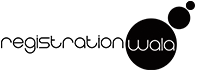How to Register on GeM Portal?
- July 31, 2023
- Registrationwala

- Home
- /
- Knowledge Base
- /
- Regulatory License
- /
- Packer Manufacturer License
- /
- How to Register on GeM Portal?
How to Register on GeM Portal?
GeM Portal full form is Government e-Marketplace Portal. GeM is the largest public procurement portal in India, which facilitates procurement of goods and services for various government departments and entities. Since its inception on August 9 2016, GeM has made it easier for numerous Central and State Ministries, Departments, Public Sector Enterprises (PSU), Autonomous Bodies, Panchayats, and Cooperative Societies to purchase common-use goods and services.
To access the national public procurement market, offer goods and services for government purchasers, take part in tenders, and have access to an open, effective, and inclusive platform, individuals must register on the GeM (Government e-Marketplace) portal. If you want to register on GeM Portal, then check out this article to learn how!
How Does GeM Portal Work?
GeM registration portal acts as a centralised and unified public procurement platform for the government buyer organisations and suppliers of goods and services. The platform does the following things:
-
Policy reforms for current processes of the public procurement ecosystem
-
Driving Inclusiveness and Ease of Doing Business with the government for smaller organisations such as MSMEs.
-
Standardisation of processes backed by the regulatory framework
-
A fully automated system enabled through advanced technologies
Why do you need GeM Registration?
GeM registration online allows sellers to sell their products to the government. This registration is essential for businesses that intend to supply goods and services to government entities, as it serves as a gateway to a vast national procurement market and streamlines the process. Registration on GeM portal ensures transparency and efficiency in government procurement.
List of Products Sold on GeM Portal
Some products sold on the GeM website include the following:
-
Office Equipment
-
Photocopiers
-
Printers
-
Pass Book
-
Smart card
-
Bar Code Scanners
-
Scanners
-
Cartridges
-
Paper
-
A4 sheets of 210mm X 297mm size
-
Note Sheets
-
Note Books
-
Air Conditioner
-
Multi Media Projectors
-
UPS
-
Packaged drinking water
-
Computers
-
Desktop
-
Laptops
-
Tablets
-
Computer Accessories such as Mouse, Keyboards, External Hard Disk Drives, RAM, Pen Drive, Power Bank.
Benefits of the GeM Portal for Buyer and Seller
The benefits of the Government e-Marketing portal are different for both buyers and sellers. Check the different benefits of both mentioned below:
Benefits for Buyer
-
Offer transparency of different products in different categories.
-
Analyse different cost and industry trends.
-
Easy platform for finding, selecting, and buying.
-
Clear and transparent dashboard for payment and transaction.
-
Straightforward and easy-to-return policy.
-
Rich listing of products for individual categories of Goods/Services.
-
Search, Compare, Select and Buy facility.
-
Buying Goods and Services online, as and when required.
-
Continuous vendor rating system.
Benefits for Seller
-
No GeM portal registration fees or charges
-
Access to the exact marketplace for contractors with the government.
-
Direct access to all Government departments.
-
One-stop shop for marketing with minimal effort.
-
One-stop shop for bids / reverse auctions on products/ services
-
New Product Suggestion facility available to Sellers
-
Dynamic pricing: Price can change on the market conditions
-
Seller-friendly dashboard for selling and monitoring of supplies and payments
-
Consistent and uniform purchase procedures
Eligibility Criteria
Any seller who manufactures and trades products and services can apply for GeM Portal Registration to become a seller on the Government E-Marketplace. The sellers who want to register on the GeM website can be categorised into two types:
-
Original Equipment Manufacturer: The OEM is an actual manufacturer of the product or service.
-
Reseller: The OEM sells their product or service to the “Reseller” who is registered on the platform. They resell the product or service to the end users or to the concerned Government Agencies.
GeM Registration Documents
To register on the GeM website, you must have the following documents in place:
-
PAN Card and Aadhar Card
-
A copy of income tax returns for the last three years
-
Certificate of Incorporation and Corporate Identification or CIN
-
MSME Certificate or Udyog Aadhaar Number, if available
-
GST registration certificate
-
Bank account details with a copy of a cancelled cheque
-
Address Proof of the registered office premises
Process for Registering on GeM Portal
The GeM portal registration process is simple and quick. Also, it is completely online so applicants don’t need to visit any government office. From start to end the the GeM registration procedure is online, check the below steps to understand the process:
Step 1: Documentation
The first step of registering is to upload the documents on the portal. All the documents must be accurate and updated at the time of submission. In case of not having proper documents, it becomes difficult for sellers to register on the portal. A complete list of documents is provided above.
Before submitting the documents make sure to arrange all the documents in an updated format. Once all the documents get uploaded, move to the next step which is the creation of your account.
Step 2: Creation of an Account on GeM
In this step, first, sign up on the portal, and select the option “seller” from the homepage menu. Now you will be directed to a new page where you get the form to create an account. Fill out the form with the correct details and after completing the form you have to verify the identification.
Step 3: Verification of the applicant
To verify the applicant's business, a verification email will be sent to the registered email address of the seller. In a mail, you will get an option to verify the mail and complete the verification process. After completion of this step, now there is the final step, which is the GeM Portal Login.
Step 4: GeM Portal Login
After completing the verification process, now you will receive an account activation email on your registered email address. This mail contains the login credentials which you can use to log in on the GeM portal.
Now you can fill in all the other remaining details and can link your bank account to all transactions. After following all these steps your registration process is complete. Now you can list your products and services along with the pricing on the GeM platform. The seller has complete freedom to set the price of their products and services.
Facilities of Government e-Marketing Platform
The different facilities provided by GeM to the buyers and sellers are mentioned below:
-
For individuals, different Goods/ Services are listed in categories for common use. Check the dynamic pricing basis by comparing the products.
-
A marketplace to buy the common user items. Can buy Goods and Services online, as and when required.
-
Provided a Single window system for aggregating demands and ordering. This brings transparency for both sellers and buyers.
-
A great way to get the items at a low value is by bulk buying at a competitive price using Reverse Auction/ e-bidding.
-
Buyers can rate the seller and their product/ services. Easy return policy without much process.
-
User-friendly dashboard for buying and monitoring supplies and payments.
Features of GeM
The following are the features of Government e-Marketing:
-
Transparency: GeM eliminates any human interface in vendor registration, order placement and payment processing. At every step, SMS and e-Mail notifications are sent to both buyers and sellers.
-
Efficiency: A buyer can purchase on GeM in a matter of minutes. The entire process is online with end-to-end integration. On the platform, the facility bidding/ Reverse Auction (RA) is the most transparent and efficient as compared to the e-procurement system within the Government sector.
-
Secure and Safe: All the documents are secure on the GeM platform as the documents are e-Signed at various stages by the buyers and sellers. The antecedents of the suppliers are verified online, through MCA21, Aadhar and PAN databases.
-
Savings to the Government: The transparency, efficiency and ease of use bring a substantial reduction in the prices on GeM as compared to the tender, Rate Contract and direct purchase rates.
Conclusion
The GeM portal has made the procurement process easier, simpler and accessible for all stakeholders. Also, it brings a revolutionary change in the procurement process in India. Technology and innovation are used to bring change to the e-commerce platform. Since its launch continuous improvement has been done in the portal. Now, the GeM website has become a game-changer in public procurement in India.
Frequently Asked Questions (FAQs)
Q1. What is GeM registration?
A. GeM registration is an online process that allows sellers to register on the Government e-Marketplace (GeM) portal.
Q2. When was the GeM website launched?
A. The GeM website was launched on 9 August 2016.
- 2129 views