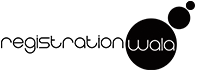E-way Bill Registration | Step-by-Step Process and Documents
- August 07, 2023
- Registrationwala
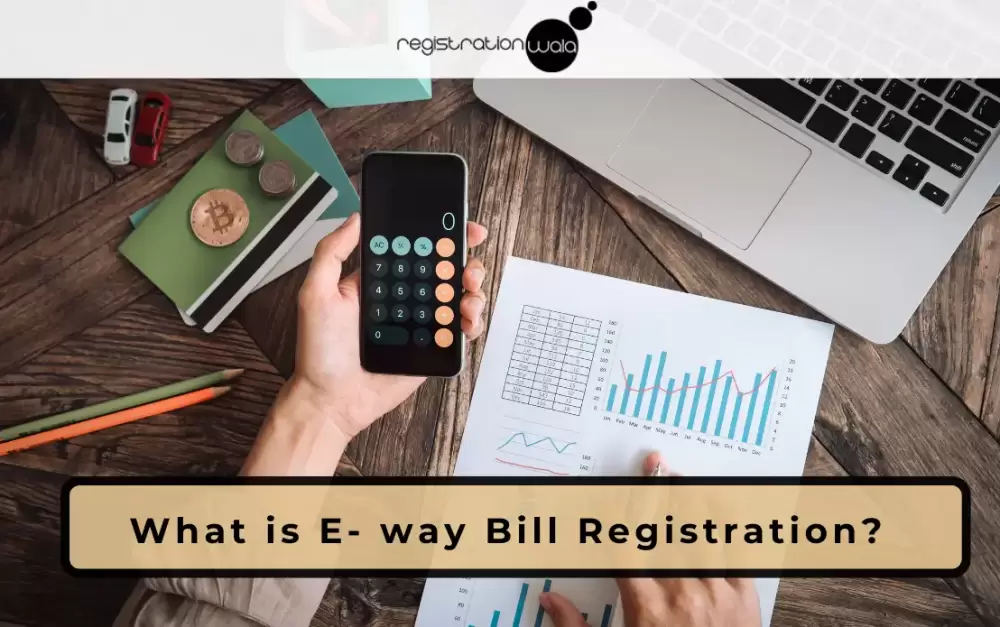
- Home
- /
- Knowledge Base
- /
- gst
- /
- GST Registration
- /
- E-way Bill Registration | Step-by-Step Process and Documents
E-way Bill Registration | Step-by-Step Process and Documents
Before we get into E-way bill registration, we should know what an e-way bill is. So, let’s start with it.
What does an e-way bill mean?
E-way bill stands for electronic bill. It is a digital document that is meant to help people track goods during the transit brought under the Goods and Service Tax (GST). An e-way bill is mandatory for a business registered under GST. The business should indulge in the transportation of goods worth mor than Rs. 50K. An E-way bill can be generated through the GST portal.
This main idea behind the introduction of this bill is to bring in ease and value to businesses. There are several ways to general an e-way bill like SMS, mobile app, GST portal, or API integration for the site. It is necessary to validate the GSTIN of the indulged parties before its usage.
Once an e-way bill is generated successfully, the person gets a unique E-way Bill Number (EBN) which is provided to the supplier, recipient, and the transportation firm.
Registration For E-way Bill
There are three types of entities entitled for e-way bill registration – registered suppliers, unregistered suppliers, and registered/unregistered transporters. It is mandatory for them to register for e-way bill generation.
Things required for e-way bill registration are the GSTIN of the registered taxpayer or transporter and the registered mobile number under in the GST portal.
E-way Bill Registration Process For Registered Businesses
Below is the step-by-step process to register for e-way bill.
- Visit the e-way bill portal
- Find and click on the ‘Registration’ link given on the home page. Click on ‘e-Way Bill Registration’ available there
- Enter the GSTIN number and the captcha code. Them, click on ‘Go’
- Get an OTP to validate the given details after this
- Here, the details are filled automatically once you enter the GSTIN. In case of any discrepancy, you can go to ‘Update from GST Common Portal’ to retreive the latest data from the GST portal
- After verifying the auto-filled details, click on the ‘Send OTP’ button. Enter the OTP received on the registered mobile number and validate the same by clicking on the ‘verify OTP’ button.
- The next step is to generate a new user id and password of your choice. The given information is validated and a pop up comes if the entered details are incorrect. Once all the details are filled and validated, the user ID and password will be created.
E-way Bill Registration Process For Unregistered Businesses
- Visit the e-way bill portal – www.ewaybill.nic.in
- Click on the link – ‘Énrollment for Transporters’
- Fill the necessary details given in the form like trade name, PAN, legal name, select your state, type of enrolment, address, contact details, nature of premises
- Enter the AADHAAR details
- Upload address proof
- Select user name and password as per your convenience
- Verify the entered information.
- Click Save
Once, the form is submitted successfully, you will get a 15-digit Transporter ID or TRANS ID
The transporter can provide this TRANS ID to his clients who can mention that in their e-way bill.
Tips for Defining a User ID and Password For E-way Bill Registration
While registering for e-way bill generation, do keep in mind the following things.
- User ID must need to have:
- 8 characters but not going beyond 15 characters
- Alphabets (A-Z/az), numerals (0-9) and special characters (@, #, $, %, &, *, ^)
- The password should be at least 8 characters
- Keep your Username and Password securely. Hereafter, refer to these credentials when it comes to logging into the e-way bill portal.
Documents Required To Generate An E-way Bill
- Invoice/ Bill of supply/ Challan related to the consignment of goods
- In case of Road Transportation- Transporter ID or the vehicle details
- Transport by rail, air, or ship- Transporter ID, Transport document number
Looking for help?
Whether you are a transporter, manufacturer, or supplier, Registrationwala can help with every aspect of e-way bill registration. We have a team of business consultants who can provide all sorts of support in regard to e-way bill registration and generation.
- 2455 views