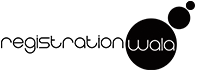A Comprehensive Guide on How to Claim GST Refund in India?
- November 24, 2023
- Registrationwala
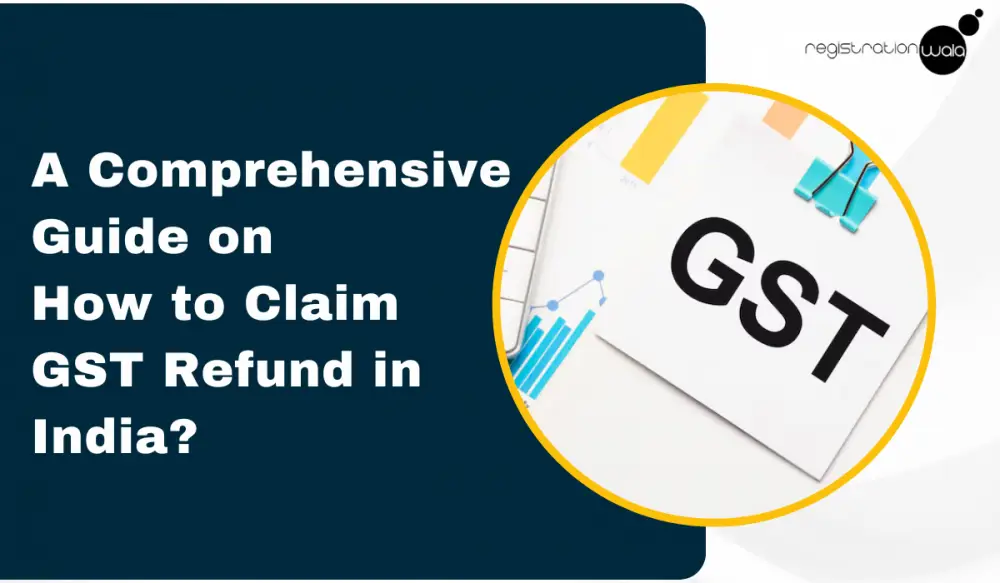
- Home
- /
- Knowledge Base
- /
- Compliances
- /
- GST Return Filing
- /
- A Comprehensive Guide on How to Claim GST Refund in India?
A Comprehensive Guide on How to Claim GST Refund in India?
In Section 54 of the CGST/ TSGST Act, a refund is defined as any balance amount in an electronic cash ledger so claimed in the returns or any utilised input tax credit in respect of:-
- Zero-rated supplies made without payment of tax
- Where the credit has accumulated on account of the rate of tax on inputs is higher than the rate of tax on output supplies.
By filing an online application in form GST RFD-01 within two years from the relevant date, along with the required documents and declaration. You are eligible for a GST refund if you have paid excess tax, exported goods or services, made zero-rated supplies, claimed lower income than presumptive income, or have an unutilised input tax credit.
The 90% GST refund is a provisional refund granted to exporters within seven days of filing the refund application, subject to certain conditions and safeguards. The remaining 10% will be paid after the verification of the documents.
The new GST refund formula is based on the net input tax credit (ITC) method. It calculated the refund amount as the product of net ITC and turnover of zero-rated supplies dividend by adjusted total turnover.
Step-by-Step Process to Apply for GST Refund
- Visit the official website of the GST.
- From the Home page, click on Services > Refunds > Application for Refund.
- Select the Refund Type from the page displayed.
- Select the Refund of ITC on Export of Goods & Services without Payment of Tax option.
- Choose the Tax Period and Click the CREATE REFUND APPLICATION button.
- Select Yes if you want to file a nil refund for the selected periods or else select No.
In the case of Yes:
- Select the Declaration checkbox.
- In the Name of Authorized Signatory drop-down list, select the name of the authorized signatory.
- Click the FILE WITH DSC or FILE WITH EVC button.
In Case of DSC:
- Click the PROCEED button.
- Select the certificate and click the SIGN button.
If Choose EVC:
- Enter the OTP sent to the email and mobile number of the Authorized Signatory registered at the GST Portal and click the VERIFY button.
In Case of No:
- The Refund of ITC on Export of Goods & Services without Payment of Tax page is displayed. First, you need to download the offline utility, upload details of Exports of Goods and/or services and then file a refund of ITC on account of Exports of goods and services (without payment of tax).
How to Download Offline Utility?
- Click the Download Offline Utility link.
- Click the PROCEED button.
- The zip file will download, and extract the downloaded file.
- Statement 3 template will download. Open the Excel sheet.
- Enter the document details for which a refund is claimed. Enter the GSTIN “From Return Period” and “To Return Period” for which the refund claim.
- Enter the Sr. No., Document Details, Goods/ Services, Shipping bill/ Bill of export/ Endorsed Document no. details. The document includes an invoice, a Debit note or a Credit note.
- Click the Validate & Calculate button.
- Display the total number of records in the sheet.
- Click the Create File To Upload button.
- A success message will appear and the proceed to upload the file on the GST Portal. Click OK.
Upload Details of Exports of Goods or Services
- Click to upload the details of Exports of goods and/ or services.
- After locating the file, a success message appears.
- Select the Declaration checkbox.
- Click the PROCEED button.
- Click the VALIDATE STATEMENT button.
- In case any statement is validated with an error, click the Download Invalid Document link and check the error.
- After validating the documents, upload these statements on the GST Portal again.
- If there is no error in the statement but you want to update/delete the statement, then first delete the whole statement and upload a new statement.
- After statement validation, you will get a confirmation message on the screen. Click the PROCEED button.
Refund of ITC on Export of Goods & Services without Payment of Tax
In the Table Computation of Refund to be claimed Statement-3A [rule 89(4)]:-
- Click to view Electronic Liability Ledger to view details of Electronic Liability Ledger.
- Click the GO BACK TO REFUND FORM to return to the refund application page.
- Select the Bank Account Number from the drop-down list.
- Under the section Upload Supporting Documents, you can upload supporting documents (if any).
- In case you have filed the bond/ undertaking (Form GST RFD-11), select I have a valid LUT number or else select I don't have a valid LUT number since I am making only exempt/nil-rated supplies. In case I have a valid LUT number, enter the Reference Number of the RFD-11 filing.
- Click the SAVE button.
- Click the PREVIEW button to download the form in PDF format.
- Select the Declaration and Undertaking checkbox.
- Click the SUBMIT and then the PROCEED button.
- Select the Declaration checkbox.
- In the Name of Authorized Signatory drop-down list, select the name of the authorized signatory.
- Click the FILE WITH DSC or FILE WITH EVC button.
- The success message appears. The receipt download and and sent to your e-mail address and mobile phone number. Click the PDF to open the receipt.
How to Download Electronic Credit Ledger from the GST Portal?
- On the Home page navigate to Services > Ledgers > Electronic Credit Ledger to view the debit entry in the Electronic Credit Ledger for the amount claimed as a refund.
- Click the Electronic Credit Ledger link.
- Select the From and To date using the calendar to select the period for which you want to view the transactions of the Electronic Credit Ledger.
- Click the GO button.
- The details will appear and you must notice the debit entry in the Electronic Credit Ledger for the amount claimed as a refund.
How to Check the Status of GST Return?
- From the Home page navigate to Services > Refunds > Track Application Status.
- Fill the Module and ARN. Click SEARCH.
- The status of your application will appear on the screen.
Conclusion
To conclude, after the submission of the application, the GST officer has to process the refund application within 60 days. If the refund is not paid within 60 days, interest will be paid on the delayed amount. However, the process of GST refund is long and will require the assistance of an expert. We at Registrationwala, provide GST consulting services, so reach out to us if you need any help regarding GST.
- 2224 views